
How to Create Effective Professional Emails: Key Guidelines and Examples
Not sure how to write a professional email? Read our guidelines to learn how to address your recipient and what mistakes to avoid. Plus, get ready-made templates you can use today.
Professional emails are essential in building connections and sharing information. They’re also one of the main ways we present ourselves effectively. A well-crafted professional email should consider clarity and tone. It can establish a strong impression with clients, colleagues, or potential employers.
Email is the primary communication channel when:
- addressing a client query
- following up on a job interview
- or coordinating with a team.
Professional emails are vital in many scenarios: applying for a job, providing updates to a client, sharing news with your team, or even reaching out for networking opportunities. Crafting them carefully is key to ensuring your message lands as intended.
Understanding the basics of professional emails
To ensure it reads clearly, every professional email should consider structure. This includes:
- a strong subject line
- a greeting
- a concise yet complete body
- and a closing or signature.
Each part serves a distinct purpose. Your subject line should be informative yet brief, and the body should focus on one clear message or goal. The closing confirms to the recipient that you’ve signed off on that particular message.
So, what should you keep in mind?
Clarity and politeness are paramount.
An email that’s difficult to follow or too blunt can create misunderstandings or give a bad impression.
Also, don’t neglect correct grammar and a polite tone. It’s one of the best ways to convey respect and professionalism.
Additionally, elements like an appropriate subject line and a clear signature help the reader know exactly who’s writing and what the email is about.
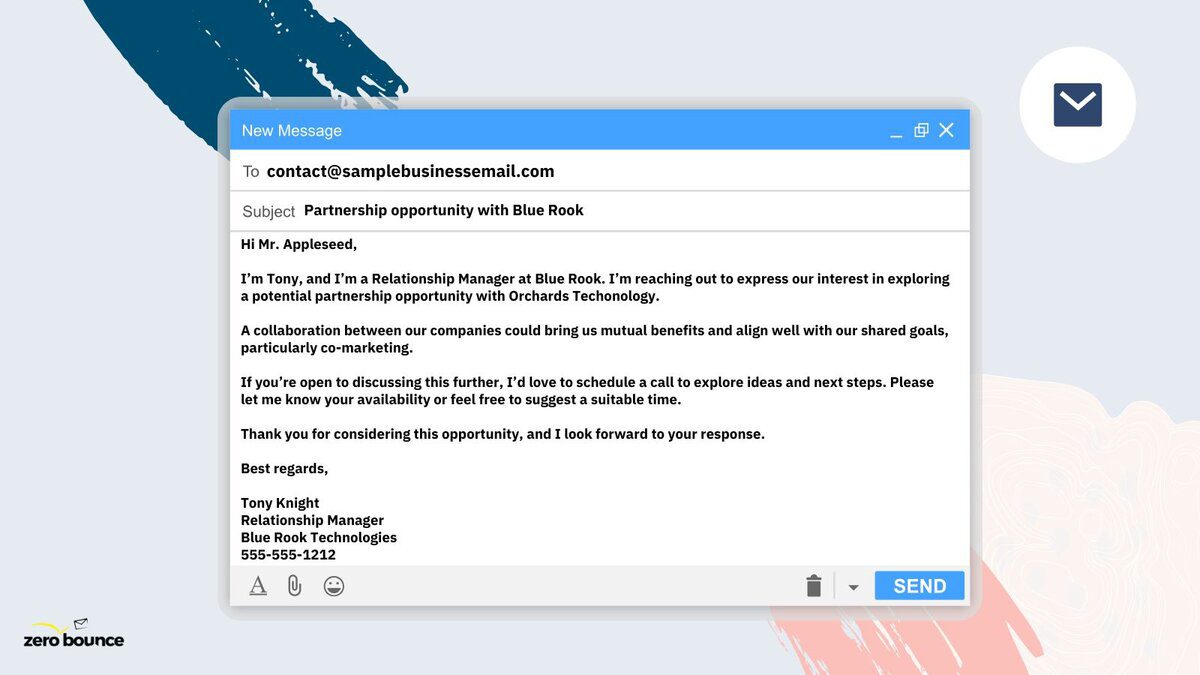
Find the right business email address
Let’s say you want to reach out to a decision maker about a job opportunity, a collaboration, or simply to connect. Before you write your professional email, you need that person’s email address.
Some people make their contact info public, but that’s not always the case – especially if they work at larger companies. Consider using an email finder to get their email address and start a conversation.
How do you write a professional email?
You don’t have to complicate things. Simply start by addressing the recipient correctly — avoid overly casual greetings, and use titles where appropriate.
Then, waste no time getting right to the point of your email.
The body should be clear and to the point. Whenever possible, focus on one main message. Avoid unnecessary tangents and your reader will thank you. Finally, keeping the email brief and easy to digest ensures your reader engages with the message.
A rule of thumb I always recommend: the more succinct your message is, the greater percentage of it your reader will absorb.
Bonus tip: Proofreading before sending is another critical step. Reading your email out loud can help identify any language that may be misconstrued and any minor errors, both of which can distract from the intent of the message. This last check also ensures your tone stays appropriate for both you and the reader.
Tips for writing a professional email
When composing a professional email, clarity is key. Ensure that any requests or directions are specific so the reader can act without needing clarification. A clear subject line with the topic of the email also gives the recipient an idea of the content before they even open it.
Also, when you proofread your email, you also ensure that you maintain professionalism and a good image.
Small errors can give your reader the impression that you’re hurried or careless. You don’t want that. Taking a few moments to double-check before hitting send ensures you come across as polished and attentive.
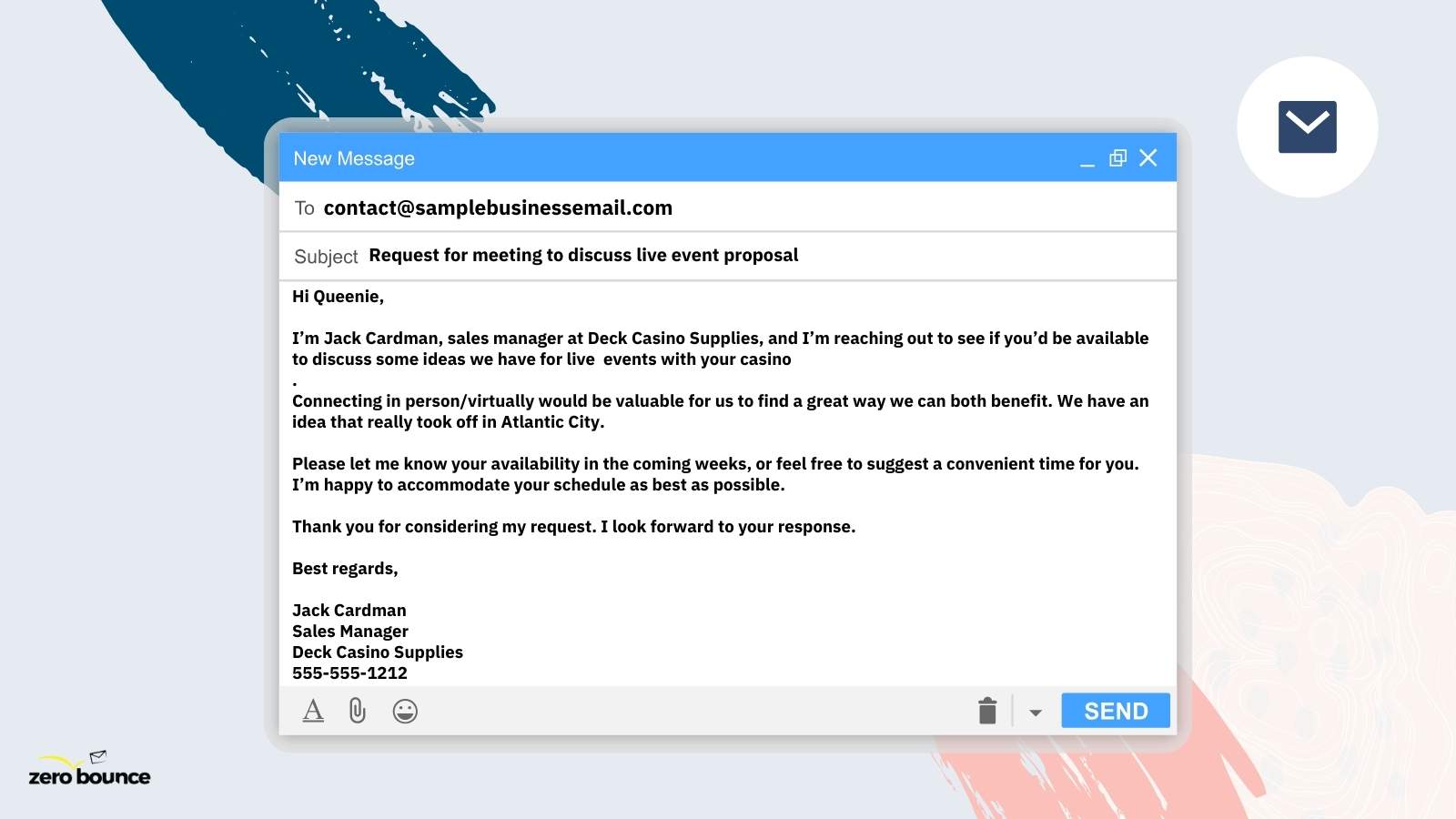
Expert strategies for composing business emails
To truly stand out, consider integrating some lesser-known expert strategies that enhance engagement and efficiency.
Here are a few advanced tips to elevate your business email writing:
- Craft a compelling opening line: Instead of generic openers like “I hope this finds you well,” which is one of the most common, try a personalized, relevant comment or a quick mention of recent shared experiences to build rapport.
- Use a clear call-to-action (CTA): Don’t just hint at next steps—specify what you need from the recipient and by when. Phrases like “Please review and confirm by Friday” make expectations clear.
- Leverage the PS line: Adding a postscript can draw attention to an important point or offer. It’s often one of the most-read parts of an email and can be a great place to emphasize a deadline or bonus information.
- Optimize for mobile readability: With many people reading emails on mobile devices, keep sentences short and break up long paragraphs to ensure the content is easy to skim.
- Embed calendar links for meeting requests: If your email involves scheduling, include a link to your calendar for quick booking, saving back-and-forth exchanges and streamlining responses.
- Avoid “no-reply” addresses: Using a no-reply email can feel impersonal. Ensure your emails come from a recognizable, human name to foster trust and encourage replies.
These tips can help your emails resonate more with people and boost your communication effectiveness.
Professional email templates and examples
Templates can be an excellent way to build effective professional emails for different situations. For instance, a follow-up email template can save time when you need to reach out again, while a job inquiry template can offer a polished structure for an introduction.
Bonus tip: Keep and customize some templates to cater to specific scenarios.
Adapting templates to your voice or situation is important, as this adds a personal touch that the recipient can appreciate. Tailoring templates to fit your message will make the communication feel both personal and professional. Just because you’re business-like doesn’t mean you need to come across as cold.
Let’s take a look at some templates.
Email to inquire about business partnership
Subject: Partnership opportunity with [Your Company Name]
Hi [Recipient’s Name],
I’m [Your Name], and I’m [your position] at [Your Company]. I’m reaching out to express our interest in exploring a potential partnership opportunity with [Recipient’s Company].
A collaboration between our companies could bring us mutual benefits and align well with our shared goals, particularly [mention a specific value proposition].
If you’re open to discussing this further, I’d love to schedule a call to explore ideas and next steps. Please let me know your availability or feel free to suggest a suitable time.
Thank you for considering this opportunity, and I look forward to your response.
Best regards,
[Your Name]
[Your Position]
[Your Company]
[Your Contact Information]
Email to request a meeting
Subject: Request for meeting to discuss [Topic/Objective]
Hi [Recipient’s Name],
I’m [Your Name], [Your Position] at [Your Company], and I’m reaching out to see if you’d be available to discuss [briefly state the purpose, e.g., potential collaboration, project updates, etc.].
Connecting in person/virtually would be valuable for [mention reason or potential outcome, e.g., aligning our goals, sharing insights, etc.].
Please let me know your availability in the coming weeks, or feel free to suggest a convenient time for you. I’m happy to accommodate your schedule as best as possible.
Thank you for considering my request. I look forward to your response.
Best regards,
[Your Name]
[Your Position]
[Your Company]
[Your Contact Information]
Email to inquire about a job opportunity
Subject: Inquiry regarding potential job opportunities
Hello[Recipient’s Name],
My name is [Your Name], and I’m a [mention your current role or relevant experience, e.g., “recent graduate in marketing” or “experienced software developer”].
I’m writing to express my interest in potential job opportunities at [Company Name] and to learn more about current or upcoming roles that align with my skills in [mention relevant skills or areas of expertise].
I admire [mention something specific about the company, e.g., its innovative projects, company culture, etc.], and I believe my background in [mention relevant experience] could contribute positively to your team.
If possible, could you provide information about job openings or point me toward the appropriate person to contact?
Thank you for your time and assistance, and I look forward to any information you might share.
Best regards,
[Your Name]
[Your Position/Qualification]
[Your Contact Information]
[LinkedIn Profile (optional)]
Pitfalls to avoid when writing business emails
Common mistakes – like being too informal or overlooking basic proofreading – can quickly derail an otherwise well-crafted email. Avoid excessively casual language, unless you know the recipient and it’s acceptable in that context.
Handling sensitive topics can be challenging, especially when addressing feedback or responding to criticism. Just keep the tone balanced, neutral, and solution-focused so you can help prevent miscommunication or misunderstandings.
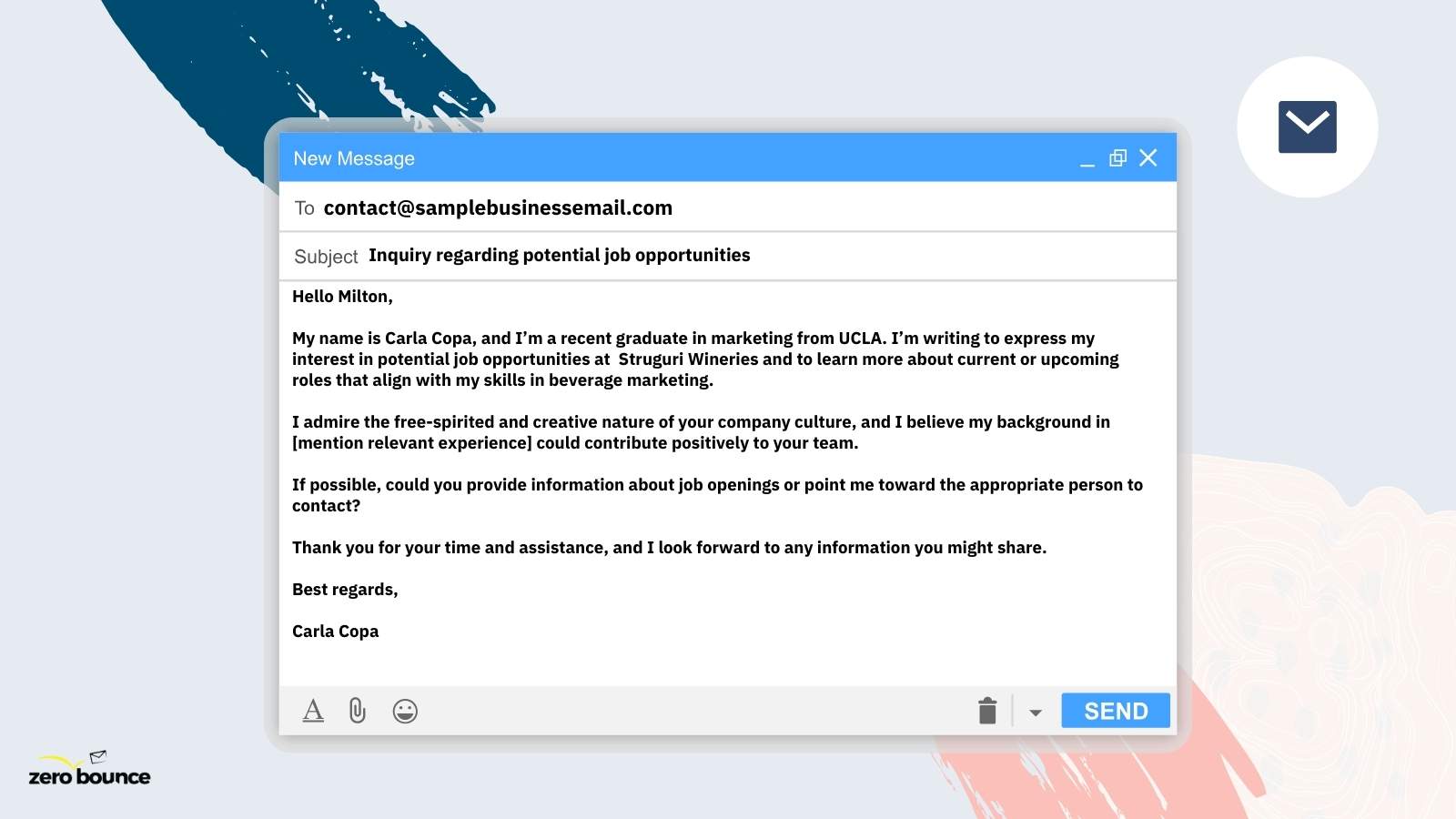
Frequently asked questions about professional emails
Below, we address some frequently asked questions to help you navigate common challenges and refine your email-writing skills.
What is the best time to send a professional email?
The best time to send a professional email is typically mid-morning or early afternoon on a weekday, especially between Tuesday and Thursday. Monday mornings can be busy for many people, while emails sent late on Fridays may go unnoticed. However, consider the recipient’s time zone and workload when choosing the best time to send.
How long should a professional email be?
A professional email should be concise while covering all necessary details. Aim for around two-three short paragraphs if possible, focusing on one main point per email. If your email becomes lengthy, consider using bullet points or breaking it up into separate emails to maintain clarity and ensure all points are easily digestible.
How do I address someone professionally in an email?
Address the recipient formally, especially if it’s your first interaction. Use titles like “Mr.,” “Ms.,” “Dr.,” or their full name unless you know they prefer a different greeting. For instance, start with “Dear Dr. Smith,” or simply “Hello Ms. Johnson.” When in doubt, choose a more formal approach to avoid being overly casual.
How should I handle sensitive topics or criticism in a professional email?
For sensitive topics, use a neutral tone, avoid emotionally charged language, and focus on facts or solutions. Start with a polite acknowledgment of the issue, then express your point calmly. For example, “Thank you for bringing this to my attention. Here are the steps I’ve taken to address it…” This approach shows respect and helps prevent misunderstandings or defensive reactions.
Additional resources for improving your professional emails
Enhancing your professional email skills is an ongoing process, but remember that the core of good emails is writing. There are many resources available online and offline that offer valuable insights into improving your writing and communication, from books and articles to workshops.
Some of the best books to help you be a better writer include:
- Everybody Writes by Ann Handley
- Writing Down the Bones by Natalie Goldberg
- On Writing Well: An Informal Guide to Writing Nonfiction by William Zinsser
Like almost everything, practice makes perfect. Not every email you send will be perfect, but your emails will be better the more you send. Email gets results, so do your best to make the most of it.
Table of Contents
- Understanding the basics of professional emails
- Find the right business email address
- How do you write a professional email?
- Tips for writing a professional email
- Expert strategies for composing business emails
- Professional email templates and examples
- Email to inquire about business partnership
- Email to request a meeting
- Email to inquire about a job opportunity
- Pitfalls to avoid when writing business emails
- Frequently asked questions about professional emails
- What is the best time to send a professional email?
- How long should a professional email be?
- How do I address someone professionally in an email?
- How should I handle sensitive topics or criticism in a professional email?
- Additional resources for improving your professional emails






