
Best Disposable Email Providers
Tired of spam flooding your inbox? Discover the best disposable email providers that keep your primary inbox safe and clutter-free. Whether you’re signing up for a new service or downloading a free asset online, these top picks have got you covered.
If you get emails from senders you don’t recognize, your address may have ended up on a purchased email list. This not only clutters your inbox but also exposes you to potential scams and phishing attacks.
The more your email circulates, the higher the risk of falling victim to cyber threats.
This is where disposable email providers come in handy. Also known as temporary email addresses, disposable emails let you receive an email message without divulging your real email.
Choose the best disposable email provider
Disposable email providers allow you to create temporary email addresses for one-time use and keep your personal inbox clean and secure. Once you use them, you can discard these throwaway addresses and ensure that any unwanted spam or promotional emails never reach your main account.
In this article, we’ll explore the best disposable email providers and their features for maintaining privacy and minimizing inbox clutter.
What is a disposable email address?
A disposable email address is designed to be accessible for a brief period of time and then “self-destructs.” Usually, disposable emails have no associated password and have a username consisting of a random selection of letters.
As a rule, disposable email addresses do not function as personal or business email addresses. If you want to learn more about how these email addresses work, you’ll find in-depth info on this page.
Why do people use disposable email addresses?
Generally, people use a disposable email address when they don’t want to divulge their personal information to a third party. If you’re on the lookout for such a service, you may find yourself in one of these situations:
- You receive emails from companies or people you’ve never heard of.
- You may be signing up on a message board or other online forum and want to protect your personal email addresses.
- Sometimes, you may want to get a free download or access to a restricted part of a website, and it requires an email address. Instead of using your everyday email address, you can choose to use a throwaway contact.
Temporary addresses are popular among people who want to avoid receiving spam and targeted advertising – and protect their privacy. Also, people could be using disposable emails to keep anonymity because of something secretive.
Choosing the best disposable email provider
Temporary email address providers offer various features. Depending on what you intend to do with your disposable email address, we’ll help you choose the platform that best meets your needs.
Here are the leading disposable email providers, along with their strengths and weaknesses.
Temp Mail
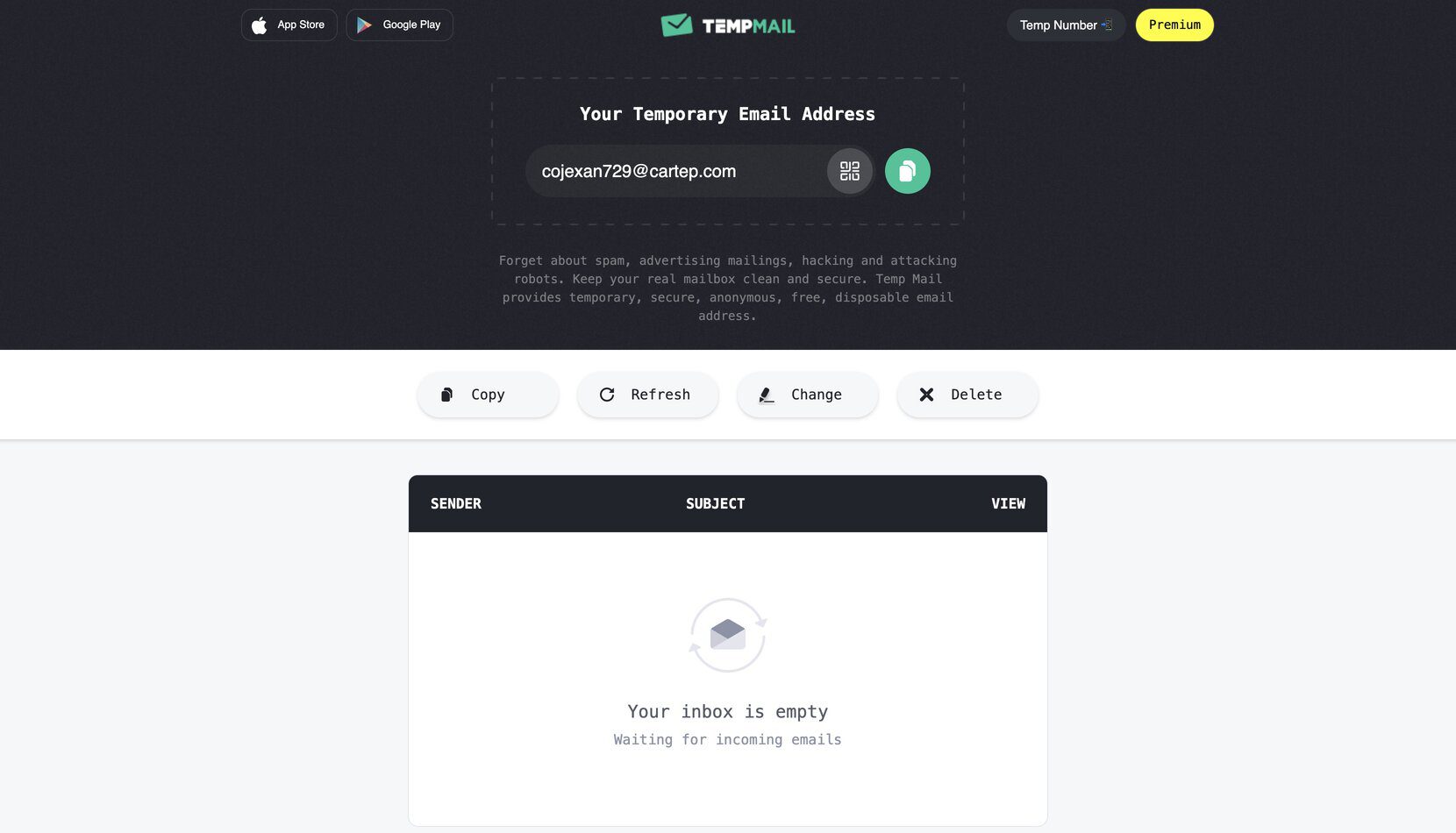
Temp Mail is one of the more popular disposable email providers with a neat and clean interface. When you visit the website, your disposable email address is automatically generated, and you can start receiving emails to it after a few seconds. However, you cannot choose your own username.
Clicking “Delete” will generate a new username, and the domain names will vary.
Strengths:
- You can begin using your disposable email address right away.
- The interface is easy to navigate.
Weaknesses:
- You cannot send emails.
- You cannot reply to emails.
- You cannot customize your username.
DisposableMail
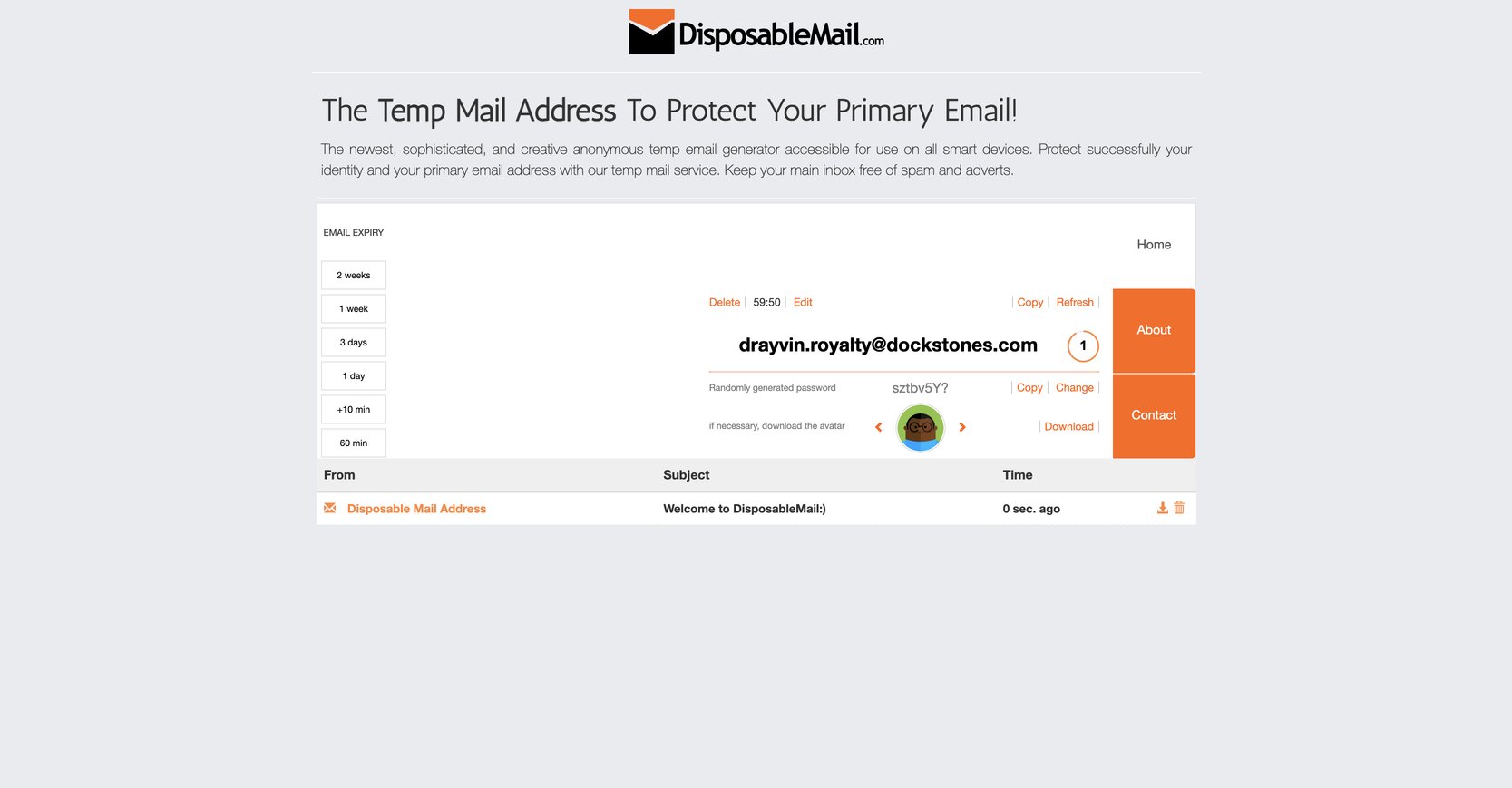
DisposableMail automatically generates an accessible inbox. Compared to Temp Mail, it has a more cluttered dashboard but offers the option to choose your own username and select how long you’d like your temporary email address to operate, from one hour to two weeks. DisposableMail presents its service as a way to keep your inbox free of spam and adverts.
Strengths:
- You can begin using your disposable email address right away.
- You can customize your username.
Weaknesses:
- You cannot send emails.
- You cannot reply to emails.
- If you customize the username, your inbox is only available from that browser and you can’t access it from any other browser.
EmailOnDeck
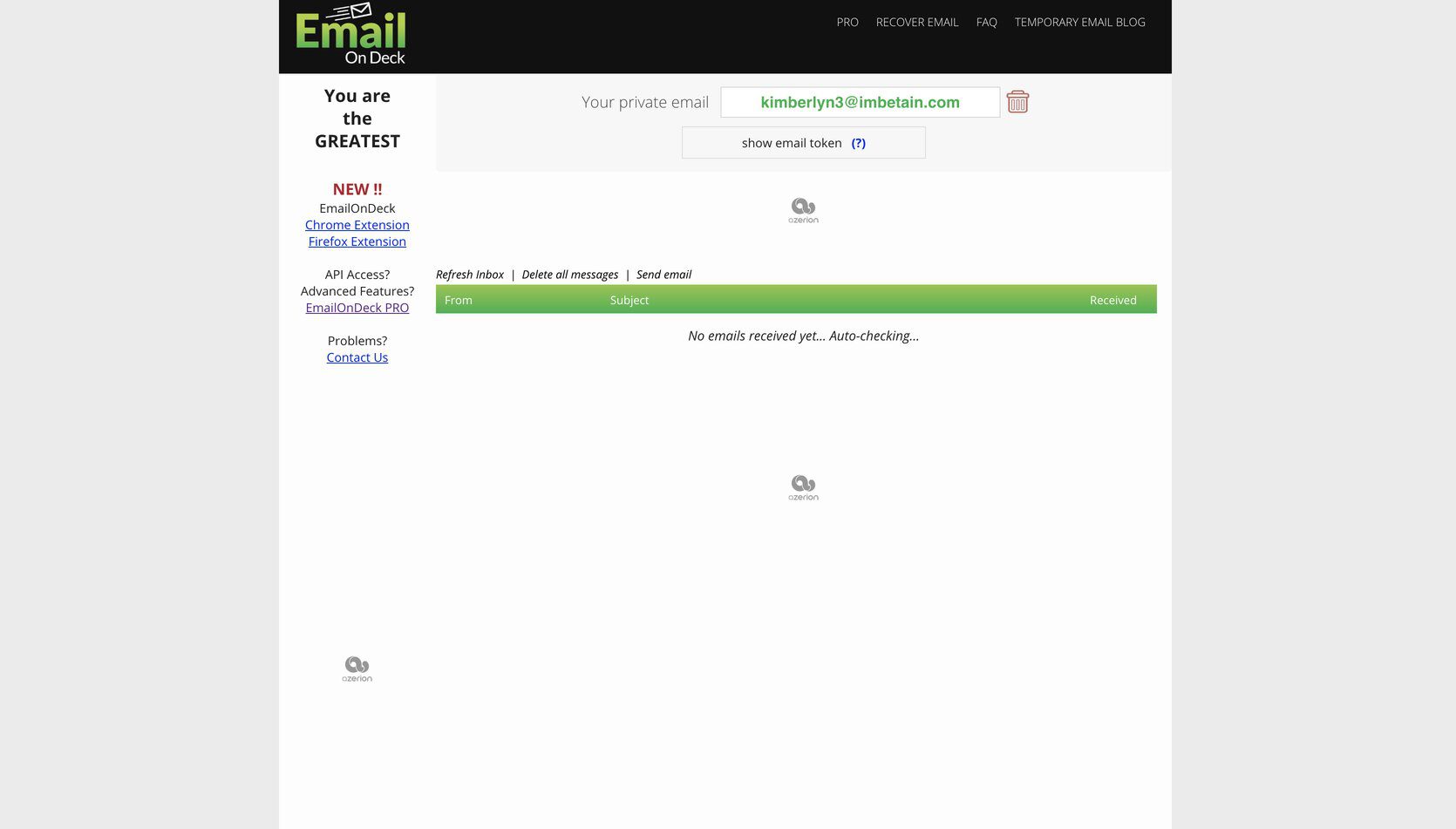
EmailOnDeck requires you to prove that you’re human by completing a quick challenge-response test. The dashboard is visually appealing and includes a motivational message, though the ads can be intrusive. An EmailOnDeck email address expires unpredictably, usually lasting most of the day.
Strengths:
- Aesthetically pleasing interface.
Weaknesses:
- You cannot send emails.
- You cannot reply to emails.
- The recovery system to access an inbox from a different browser with an “email token” does not work reliably.
- Sending emails is limited to other EmailOnDeck inboxes.
- The service is clunky and prone to bugs.
Pricing: EmailOnDeck has a free service. However, you can purchase a non-refundable “PRO,” that allows you to create 100+ disposable emails at a time. Payment is only accepted through Bitcoin at 0.001154 BTC, or Ethereum at 0.021283 ETH.
YOPMail

YOPMail lets you pick your own email address or generate a username. The domain name will be yopmail.com, or you can choose an alternate domain name like “bahoo.biz.st.”
YOPMail allows you to reply to any emails you receive, which is uncommon among temporary email providers. Also, messages are kept for eight days.
Strengths:
- Allows you to select your own username or randomly generate one for you.
- Allows you to reply to any email you receive.
- Messages are kept for eight days.
- You can add your own domain name on YOPMail and get messages there.
Weaknesses:
- CAPTCHA frequently cannot be authenticated.
- You cannot send emails unless they are to another YOPMail address.
Pricing: YOPMail is a free service.
Guerrilla Mail

Guerrilla Mail will automatically generate an email address for you, or you can choose your own. It’s easy to use and you can receive emails easily. You can also choose to terminate a mailbox by clicking “forget me.”
Guerrilla Mail typically generates inboxes at the domain name sharklasers.com. Previously, it allowed sending emails, but the company suspended this feature indefinitely.
Guerrilla Mail disposable emails are said to last one hour, although we found they can last longer if you keep the browser window open.
Strengths:
- Guerilla Mail automatically generates the disposable email address.
- You can customize your username.
- You can scramble the address instantly.
Weaknesses:
- You cannot send emails.
- You cannot reply to emails.
- Email messages are held for one hour before they are deleted.
- Anyone can access the mailbox if they know your username because there are no passwords.
Pricing: Guerrilla Mail is a free service.
AdGuard
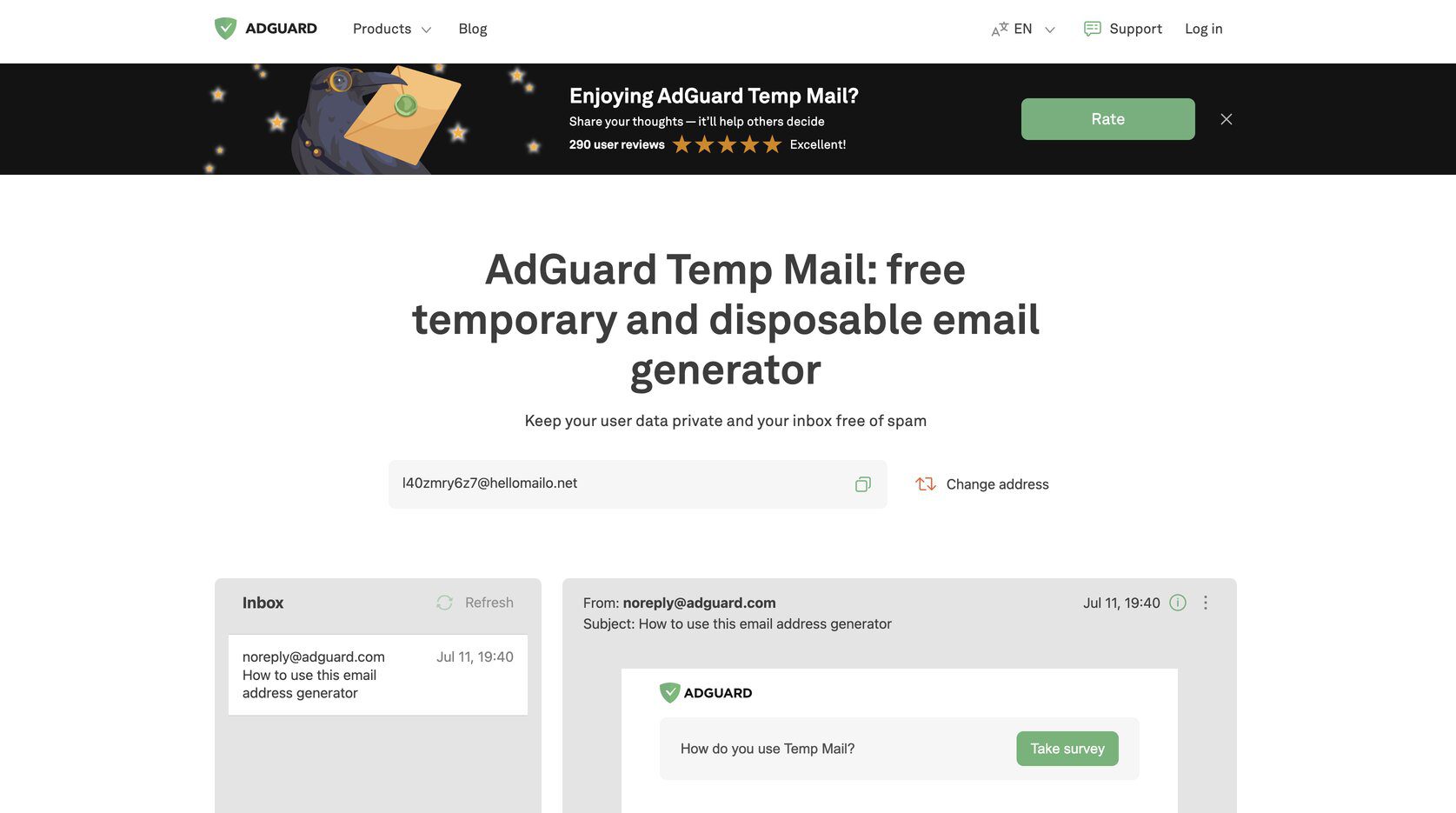
AdGuard, a company offering solutions for blocking intrusive internet ads, also offers a disposable email service. To access AdGuard, you must verify that you are human with a CAPTCHA. The automatically generated email address allows you to receive emails immediately. Also, you can generate a new one at the click of a button, but you cannot customize your username. AdGuard is ad-free.
Your disposable email address will be active for seven days as long as you keep the window open.
Strengths:
- A disposable email address is automatically generated.
- You can change the email address at the click of a button.
- You can continue to use your disposable email address while the window is open.
Weaknesses:
- You cannot send emails.
- You cannot reply to emails.
- You cannot customize the username.
Pricing: AdGuard Temp Mail is a free service.
IronVest
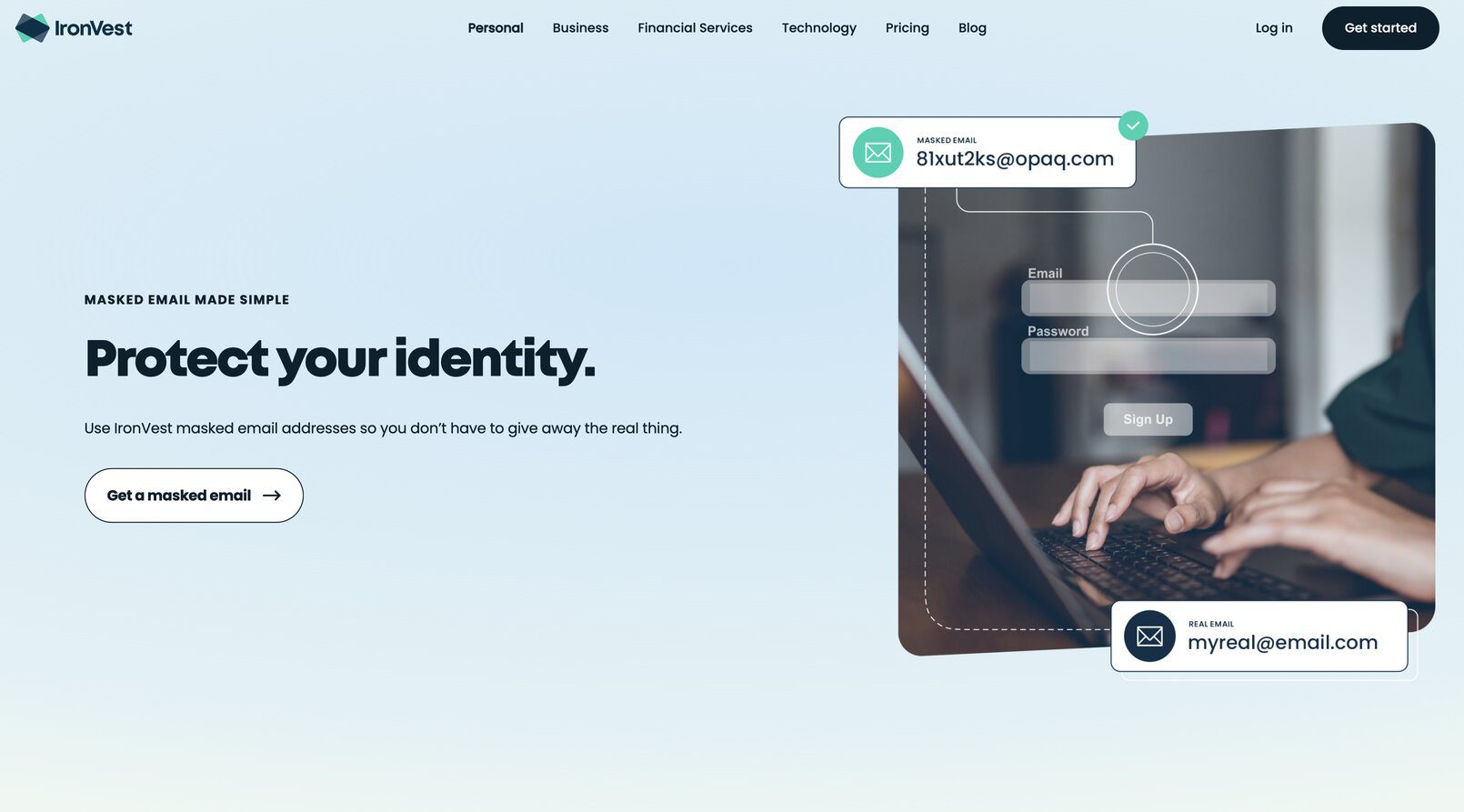
IronVest is a security app that helps keep your online accounts and personal data safe. With IronVest, you can create temporary email addresses, single-use credit card numbers, and even virtual phone numbers. This means you can shop and sign up for things online without giving away your real contact information.
IronVest offers different plans, including a free one that gives you basic features like password management and email masking. If you need more advanced features, there are paid plans that offer even more protection.
Strengths:
- Multiple data protection features, including biometric verification
- Modern, intuitive platform
- It allows you to send replies from your disposable email address
- You can forward emails to several addresses.
Weaknesses:
- IronVest does not offer email encryption.
- Users report that customer support is slower for free accounts.
- Some complex features may be challenging to navigate for non-technical users.
Pricing: IronVest plans start at $30/year, with a 30-day free trial available.
SimpleLogin (by Proton)
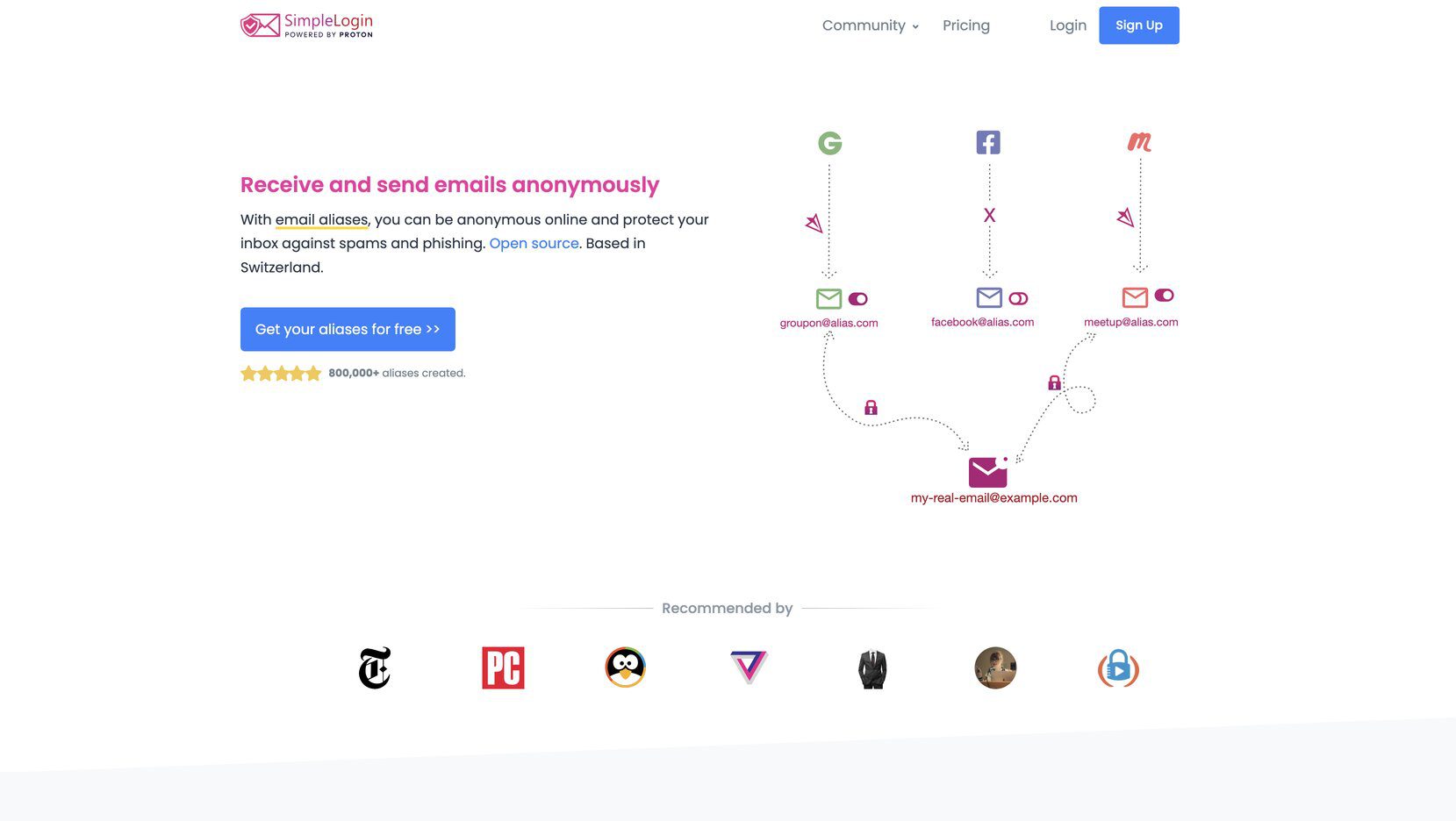
A slightly more affordable service, SimpleLogin (powered by Proton) makes its way onto our list of the best disposable email providers thanks to its friendly interface and great accessibility.
This service allows you to generate throwaway email addresses and manage these aliases on the SimpleLogin platform or via its Chrome, Firefox, and Safari extensions. You can even access and manage your SimpleLogin disposable email on your phone with Android and iOS apps.
If any service you sign up for gets hacked or starts sending unwanted emails, you can easily deactivate the alias without affecting your primary inbox.
Strengths:
- SimpleLogin allows you to receive and also send emails from your alias.
- It has a simple, beautiful interface.
- Your emails are encrypted before being forwarded to your inbox, so security is higher.
Weaknesses:
- SimpleLogin integrates well with Proton Mail, but some users say its integration with other email service providers might not be as seamless.
- For inexperienced users, setting up and magazine multiple aliases can be confusing at first.
Pricing: SimpleLogin accounts start at $30/year, with a free version of 10 disposable email addresses.
How do disposable emails affect email marketers?
For the average person, using a disposable email address is an effective way to protect their privacy and keep spam at bay. But for those on the other end of the spectrum – like companies running email marketing campaigns – disposable emails are risky.
Once a temporary contact gets deactivated, any email going to that address will bounce. If you’re an email marketer, you probably know that a high bounce rate affects your sender reputation, causing inbox providers to relegate your campaigns to the junk folder.
So, how should you handle disposable emails? To ensure the highest email deliverability for your newsletters and campaigns, it’s best to remove them from your database.
How to prune out temporary email addresses
Spotting disposable emails in your list is challenging, especially if you have thousands of contacts to sift through. To save time and prune them out with high accuracy, your best option is to use an email verification service.
An email verifier identifies disposable email addresses within seconds and weeds them out to protect your email deliverability. ZeroBounce offers 99% accuracy in detecting not just temporary contacts but also:
- Invalid email addresses
- Fake and bot-created accounts
- Catch-all emails
- Spam traps
What’s more, ZeroBounce provides you with 100 free email verifications a month, so you can run your contacts through the email verifier and be sure your campaign reaches a real, valid email address.
Want to give it a try? Start a ZeroBounce account and check your first 100 email addresses.
FAQs about the best disposable email providers
What is the 10 minute mail that actually works?
Sometimes, people call disposable email addresses “10-minute mail.” A couple of disposable email providers have used this in branding, including Temp Mail, which operates a domain under that name.
What is the best email account for junk mail?
There are differing opinions about which email service keeps spam out of the inbox the best, with some saying Gmail or Protonmail are preferable. No matter what email address you use, you can keep clutter out of your inbox by using a temporary email address for creatin signups.
What are the best free email service providers?
With billions of users around the world, Gmail and Protonmail get high marks for usability, features, and interface experience.
Are disposable emails illegal?
Disposable email addresses are in no way illegal. Anyone can sign up and use one. People use disposable email addresses to avoid giving out their personal contact information and protect their privacy.
Table of Contents
- Choose the best disposable email provider
- What is a disposable email address?
- Why do people use disposable email addresses?
- Choosing the best disposable email provider
- Temp Mail
- DisposableMail
- EmailOnDeck
- YOPMail
- Guerrilla Mail
- AdGuard
- IronVest
- SimpleLogin (by Proton)
- How do disposable emails affect email marketers?
- How to prune out temporary email addresses
- FAQs about the best disposable email providers






