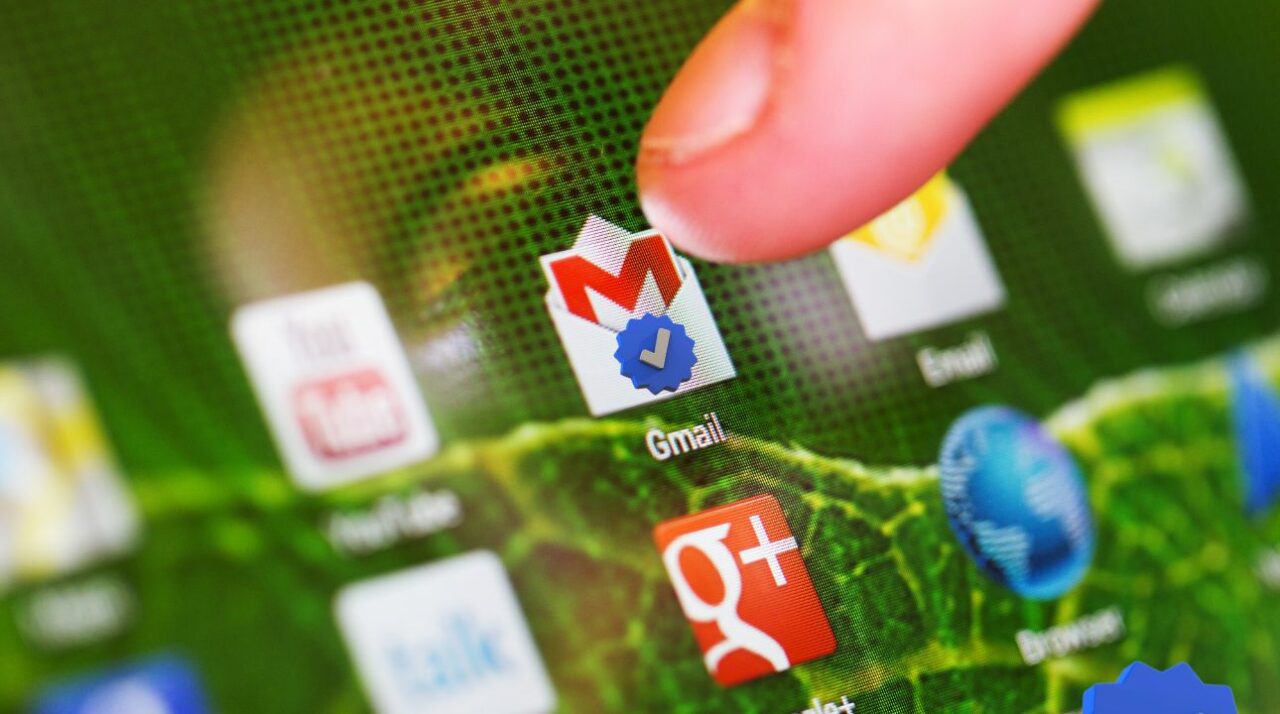
Gmail Introduces Blue Verified Checkmarks to Filter Out Impersonators
You see them on Twitter, Instagram and other platforms – and now you’ll be seeing them in your Gmail, too. Google has just rolled out its own Gmail blue verified checkmarks to better filter out legitimate senders from impersonators.
If you head over to your inbox now, chances are you’ll see a small, blue checkmark next to some of the senders’ names. Gmail blue verified checkmarks are Google’s latest security feature for BIMI senders that rolled out on May 3rd, 2023.
How can you get a Gmail verified checkmark?
Much like the checkmarks you see on social media platforms, Gmail’s blue checkmarks verify the sender’s identity. The checkmarks will only display for senders that have adopted Gmail’s Brand Indicators for Message Identification (BIMI) feature.
BIMI requires senders to use strong authentication and verify their brand logo for it to be displayed as an avatar in their emails. Starting May 3rd, 2023, BIMI adopters will have a blue verified checkmark appearing next to their names. “This will help users identify messages from legitimate senders versus impersonators,” Google explained in a post.
Here’s what the Gmail blue verified checkmark looks like in my inbox:
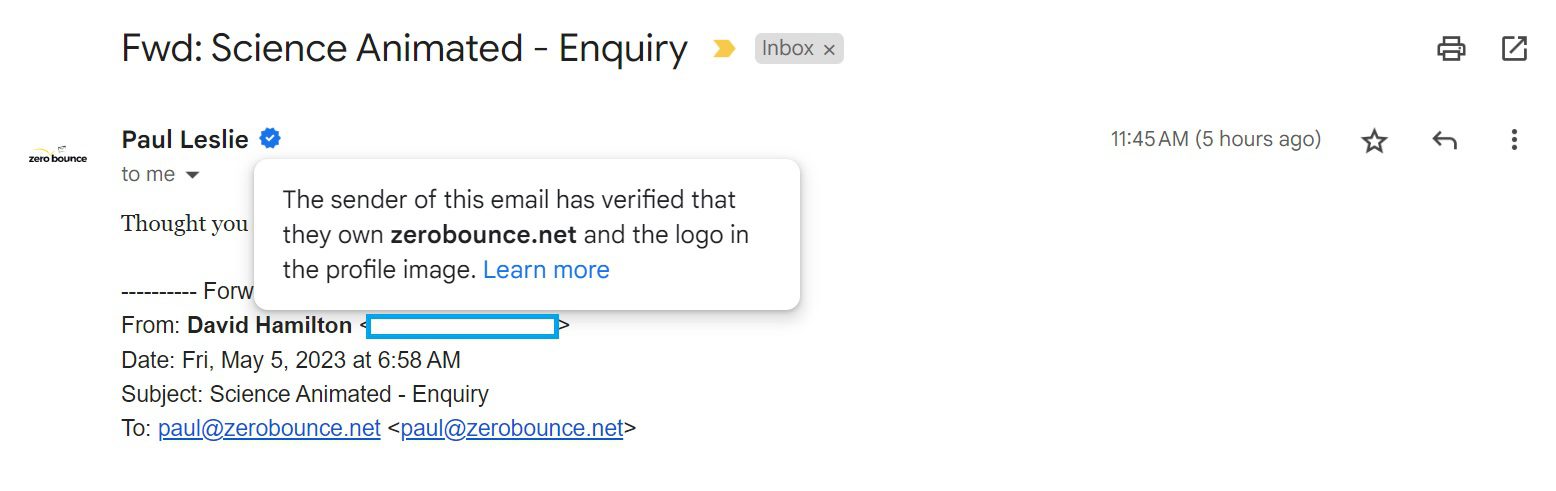
Hovering over the blue checkmark prompts a message that confirms the sender is, indeed, the domain owner. However, you won’t be able to see the checkmark without opening the email first, as it does not appear in inbox view.
How BIMI – and Gmail’s verified checkmarks – improve email security
With more than 88 billion spam emails sent daily in 2021, making email safer is an ongoing goal. The new Gmail verified checkmarks for BIMI senders is another step toward this goal.
Google’s BIMI aims to encourage senders to adopt authentication like Domain-based Message Authentication, Reporting, and Conformance (DMARC).
“Strong email authentication helps users and email security systems identify and stop spam, and also enables senders to leverage their brand trust. This increases confidence in email sources and gives readers an immersive experience, creating a better email ecosystem for everyone,” Google added.
In 2021, when it announced general availability of BIMI support across Gmail, Google explained:
“Strong authentication increases confidence in the source of emails and provides recipients with a more immersive experience. Further, this helps email security systems filter spoofed, phishing emails from legitimate messages.” By requiring strong authentication, BIMI “promotes another layer of security to Gmail,” the company added.
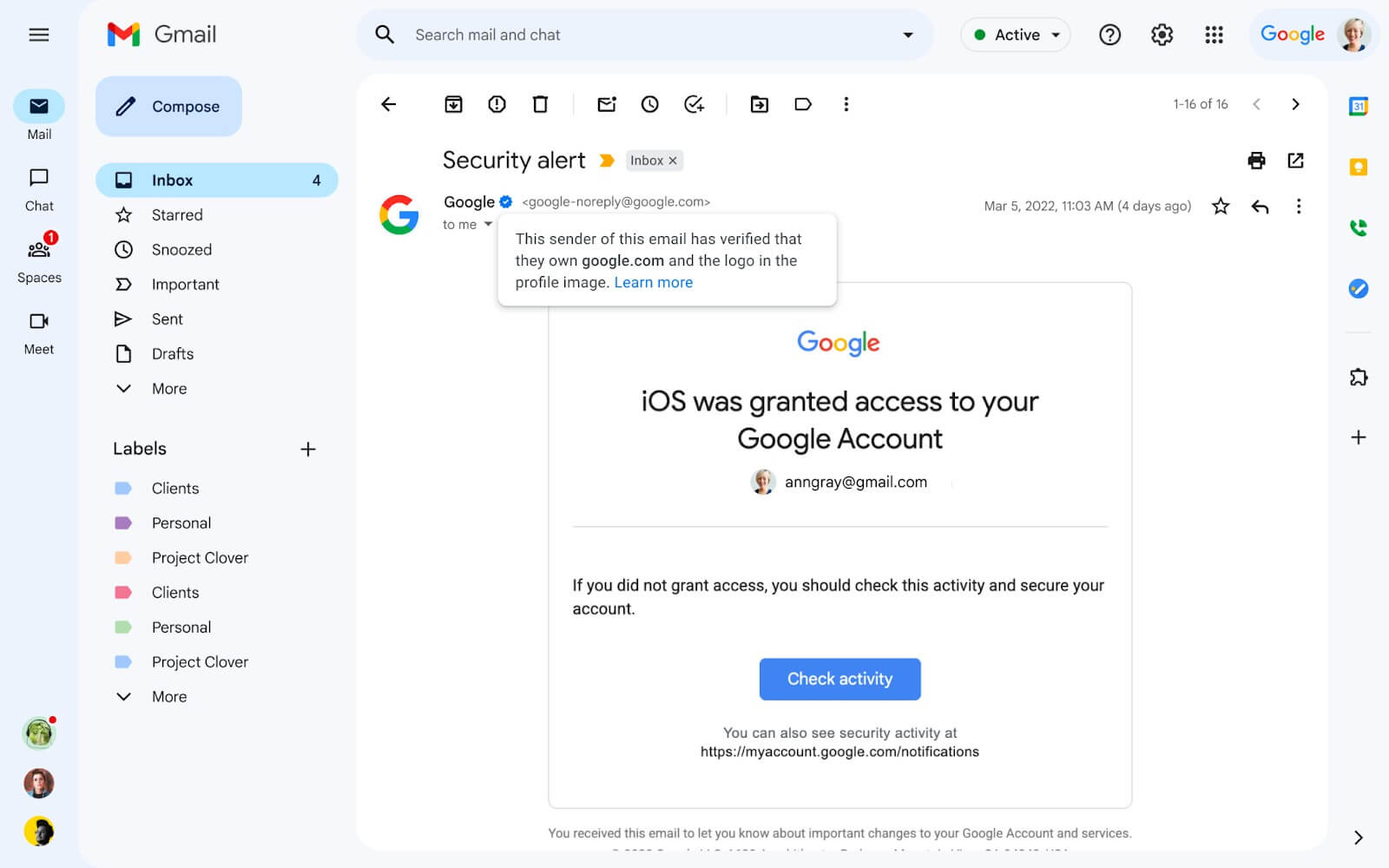
For senders that have adopted DMARC and have validated their imagery, Gmail will display the validated logos in the avatar slots. For recipients, this means they have more confidence in the source of an email before they click on it.
Gmail verified checkmarks are available to all Google Workspace customers and legacy G Suite Basic and Business customers. The new feature is also available to all users with personal Google Accounts.
How to set up BIMI
To set up BIMI, first ensure that your company has implemented DMARC and that you’ve validated your logo. The DMARC protocol helps you protect your domain from spoofing and unauthorized use.
Email authentication boosts email deliverability
If you rely on email for your business, the spam folder is the last place you want your messages to be. On average, though, around 16% of emails go to the junk folder.
To help prevent that and ensure your emails make it to your subscribers’ inboxes, consider authenticating your domain. Email authentication – such as DMARC, DKIM and SPF – boosts your sender reputation, letting Internet service providers know that you are a legitimate sender. This is critical to your email deliverability and also, it’s a way to mitigate scam and phishing risks.
Need help authenticating your domain? Reach out to us anytime – our team is available 24/7 and can guide you through the process.






