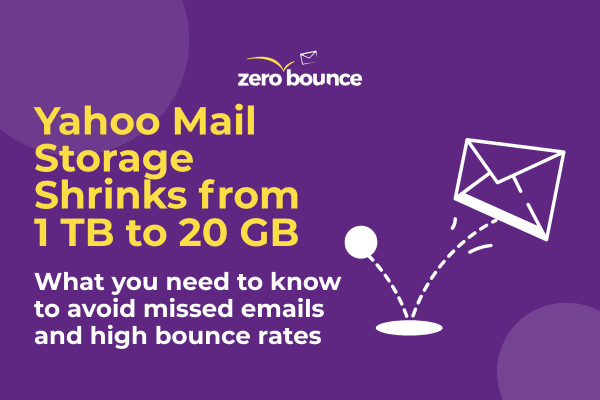Yahoo Mail storage changes are now in effect, which will take users by surprise. User storage shrunk from a massive 1 TB to 20 GB, a 98% reduction. The changes will be in effect for all users by August 27, 2025.
For the lifetime of Yahoo Mail users, abundant storage space has been the standard. 1 TB of mailbox space can store millions of emails, if you’re the type that never clicks “delete.”
However, Yahoo Mail made a change that puts its storage capacity closer to other free mailbox providers, like Google (15 GB shared across Drive, Gmail, and Photos) and Hotmail (15 GB). Free Yahoo users aren’t the only ones impacted, as Yahoo Mail Plus users will also feel the impact.
What is the Yahoo Mail storage limit?
- Yahoo Mail storage for free accounts: 20 GB, reduced from 1 TB.
- Yahoo Mail Plus storage: 200 GB, reduced from 5 TB.
The new limits will be fully in effect on August 27, 2025. If you meet or exceed the storage limit, you’ll no longer be able to send or receive emails.
How do I check my Yahoo storage usage?
You can check your Yahoo Mail storage by hovering over your profile icon in the top-right corner of your mailbox screen. Underneath “Manage your account,” you’ll find “Storage” along with your remaining available storage.
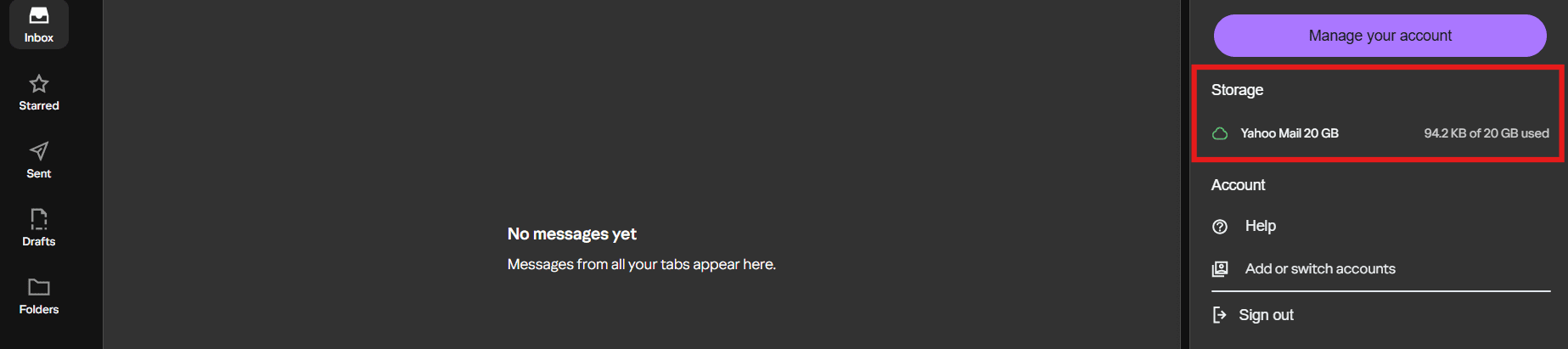
The sudden change and lack of communication have left Yahoo users frustrated. Those who need to save and store a large quantity of emails should take action fast.
How to avoid missed emails caused by the update
To avoid interruptions in sending or receiving emails, do the following as soon as possible:
- Check your current storage usage and find out how close you are to the limit.
- Audit your mailboxes and delete any unnecessary emails and/or attachments.
- Empty your trash and spam folders.
How the new Yahoo Mail storage limit impacts senders
The update also presents issues for bulk and commercial senders. With the 98% storage decrease, many Yahoo mailboxes will become full. That means any emails you send to those accounts will soft bounce because they’re unable to make room for additional email messages.
While soft bounces aren’t as threatening as a hard bounce, any bounced email can cause deliverability issues. More importantly, it may get in the way of relaying vital communications to your audience.
- Upload a list of your Yahoo Mail contacts to an email validation service that can detect soft bounce threats, like a full mailbox. ZeroBounce provides this service.
- After the tool validates your list, look for this status result or a similar one: Invalid: Mailbox_quota_exceeded. This means that when attempting to validate the address, it found that the contact has a full mailbox and is unable to send or receive new messages (temporarily).
- Remove these contacts from your upcoming campaigns to avoid high bounce rates.
The full mailbox issue is only temporary, so don’t permanently delete these contacts from your database. Once the owner has cleaned up their storage and freed up space, you’ll be able to continue mailing them as normal.
Here’s a list of suggested tools to help you identify accounts affected by this Yahoo update:
- Free Email Verifier – Verify a single email address. If the status returned is “Mailbox_quota_exceeded,” temporarily remove the contact from your upcoming campaigns.
- Free List Evaluator – This checks a random segment of your overall mailing list and lets you know approximately how many invalid or risky email addresses are present. If you’re at risk, consider giving your database a full scrub to eliminate unnecessary bounces.
- ZeroBounce Email Validation – This tool verifies approximately 100,000 email addresses in under 30 minutes. It provides 99% accuracy and is the most thorough, reliable way to detect any full Yahoo mailboxes, as well as other deliverability threats.