
The Ultimate Guide to Finding Someone’s Email Address
Need to find an email address for someone who’s a professional connection or potential customer?
There are several ways to look someone up by email, but not all guarantee that the email address you’ve found is legitimate. And there are potential risks involved with emailing a fake, inaccurate, or invalid email address.
Before you fire off that next email message, know why accuracy is essential when finding someone by email and the proven methods you can use to find accurate contact information.
Why Finding the Right Email Address Matters
Trial and error is an obvious answer when trying to find an email address for someone.
Think of it like a phone call: You dial a number, and someone answers the phone. They’ll let you know if you found the right contact.
If this is your first instinct, stop now. Email outreach involves several risks, ranging from return-on-investment (ROI) impacts to business reputation damage. Let’s take a closer look.
Importance of Accurate Email Outreach
If you take the time to search someone’s email, you’re doing it to achieve a goal.
The person you’re trying to contact may be a representative of a company that you need to reach for partnerships, sponsorships, or a potential sale. It could also be a prospect or group of prospects that you want to share news, offers, updates, or educational material with for lead nurturing.
If you don’t know how to find someone’s email reliably, your email outreach will result in one thing: email bounces.
High email bounce rates damage your company’s reputation online
Any company that sends mass emails must adhere to best email marketing practices to remain in good standing with internet service providers (ISPs). Some of these rules to follow include:
- Maintain a low email bounce rate (2% or lower)
- Maintain a low spam complaint rate (0.1% or lower)
- Maintain predictable sending volumes (in other words, don’t spam)
When you look someone up by email using unreliable methods, there is a strong chance that an email message will bounce back to you. Consider this: 26% of a typical email list decays organically annually.
Why? Those people you’re trying to reach change email addresses often, especially professional email addresses. People get promoted, change employers, or change providers without necessarily updating their contact information everywhere online.
So, if you’re out there scraping the web or taking a social media profile at face value, know that there’s always a chance that the email address you’ve found is outdated. Expired or fake email addresses lead to high bounce rates, which hurt your business’s reputation with ISPs.
Failure to meet email outreach goals
Beyond the immediate impact of high email bounce rates, cold emailing a potentially invalid email address doesn’t achieve set goals. A bounced email is a missed opportunity.
An alternative scenario is that your email gets caught in a catch-all email inbox used by that company. The chances are that no one will ever read that message, and you’ll continue to send messages that go unopened. Worse still, failing to reach your target’s inbox can demonstrate a lack of knowledge and preparedness that builds a negative first impression.
You need to be confident and know how to find someone’s email address properly to avoid missed connections.
The Impact of Using Verified Email Addresses
How do you go about finding someone by email accurately?
There’s only one tried-and-true method: email validation.
Anytime you use a tool to look someone up by email or search websites, you need to verify the email addresses you find. An email validation/verification tool will do the following:
- Checks for syntax errors and typos
- Pings the domain/IP address to verify that the email address exists
- Investigates the DNS records to ensure the address is configured to receive incoming email messages
When you search someone’s email, you must follow up with verification each time. By determining that the found email address is accurate prior to sending, you’re rewarded with
- Low email bounce rates
- Better email engagement, including opens, clicks, and conversions
- Superior analytic data (as you’re basing campaigns on legit email addresses, not fake ones)
- Overall improved email outreach results
Proven Methods to Find Anyone’s Email Address
You know the consequence of finding someone by email the wrong way. So, how do you find an email address for someone reliably and safely?
Here’s a list of how to find someone’s email using proven methods employed by email marketing, sales teams, and business outreach professionals worldwide.
Top Tools and Techniques for Email Lookup
Use a Lead Finder Tool
Lead finders are popular among sales and business development professionals because they can quickly generate a pool of potential leads and their contact information.
The lead finder will compare your business intent with the needs of potential prospects online. For example, suppose you’re looking to sell to small businesses. In that case, a lead finder like LinkedIn Sales Navigator can search for matching leads that fit your search query based on industry, location, and a variety of additional factors.
Some lead finders achieve this by retrieving data from proprietary databases, while others may comb web locations, such as company websites, social media profiles, and public listings.
Related to lead finder technology are email finders. Rather than complete a widespread search by industry, email finders take direct information such as name and company domain to guess and detect possible email address patterns. Here’s an example:
- You want to find an email address for someone named John Smith at ABC Company.
- Enter ‘John Smith’ as the name and ‘ABC Company.com’ (or the relevant TLD) as the domain.
- The email finder detects possible address patterns and provides results based on internal confidence scores.
Some email finders also allow you to upload a list of names and domains to look someone up by email in bulk quickly.
Search Using Google or Other Search Engines
A direct way to search someone’s email address is to type their name into a search engine.
This is particularly helpful for B2B email outreach, as professionals will frequently have their email addresses listed on a company website or within their LinkedIn profile.
If you find a relevant result, be sure to investigate when the page was last updated. If the site or profile is updated regularly, you can be more confident that the contact information is recent and up-to-date.
Explore Social Media Profiles (LinkedIn, Twitter, etc.)
More than half the world is on social media these days (roughly 63% of people worldwide). If you’re interested in how to find someone’s email, a social media profile is a great place to check.
Many people list their up-to-date contact information, including phone numbers, email addresses, and alternative social profiles. Even if their email address is not listed, you may find other helpful information, such as their employer, which can point you in a new direction to continue your search.
Leverage WHOIS Data for Domain-Based Emails
WHOIS is a public listing that shows all online domains and provides information about their owners, including name, physical location, phone number, and email address.
Using WHOIS is recommended as it’s relatively effortless to look someone up by email using this method. All you need to do is visit a public website, such as who.is, and type in a domain.
The problem with searching for WHOIS data is that many businesses request to have their data redacted for privacy and security reasons.
Check Contact and About Us Pages on Websites
Most business websites feature Contact and About Us pages to help visitors learn more about the company and its employees.
There’s always a chance that the About page may contain profiles of personnel along with contact information or a social media link (usually LinkedIn). Even if every employee isn’t listed, it may feature the proper person to contact who can put you in touch with the correct person.
Finally, you can always use the company email address found on the Contact page. Write a friendly, informative email explaining who you are and why you’re attempting to contact someone at the company, and their support team may be able to help.
Subscribe to Newsletters for Hidden Email Addresses
If you can’t find an email address for someone, or the company doesn’t list any contact emails, you can subscribe to their newsletter.
When you subscribe to a company’s content, you’ll generally get emails from their primary sending address (i.e., newsletter@). Depending on their email outreach strategy, you may receive emails from other addresses/persons at the company.
While this doesn’t help with finding someone by email directly, it can potentially put you in contact with someone. Additionally, you can examine the email address pattern in an effort to predict and verify a possible email address for the person you want to reach.
Utilize Generic Email Addresses or Contact Forms
Likewise, you can submit requests on company website contact forms using a generic email address in an effort to get a response. Whenever you receive an email, check the email address that sent it to your inbox.
From there, the strategy remains similar to what’s described above.
Additional Strategies to Consider
While the aforementioned strategies of finding someone by email are more reliable, there’s still hope if you need additional options.
Export Your LinkedIn Connections
LinkedIn is where professionals meet. Because of this, the social media platform provides an easy way for you to export and download all of your LinkedIn connections. To do so:
- Head to Settings & Privacy from your LinkedIn account.
- Go to Data Privacy and click “Get a copy of your data.”
- Click Connections.
- Click Request Archive.
We recommend checking out LinkedIn’s instructions or contacting their support if needed.
LinkedIn mentions: “You will only see email addresses for connections who have allowed their connections to see or download their email address.”
Use your LinkedIn connection data to look someone up by email. Just export your connections, upload your list, and get valid email addresses.
Use the free ZeroBounce LinkedIn integration with Email Finder to get started.
Educated Guessing: How to Make Accurate Email Predictions
That’s right – you can search someone’s email address by guessing – if you make educated choices.
Most companies use predictable patterns for their email addresses. Once you know the pattern, you can determine an email address for just about anyone employed there with an active address.
Guessing is best used in conjunction with some prior knowledge. You can usually find one or more email addresses on places like the About or Contact page or by looking individuals up online.
For example, if they list the email address ‘support@company.com,’ they likely use the same pattern for other departments (e.g., sales@).
Names are more tricky to guess without any prior data. There are too many possible variations (first name, last name, initials, first initial.last name, etc.). However, if you do know someone’s email address (e.g., tom@company.com), it’s a safe guess that others use the same pattern.
We strongly recommend verifying any email addresses before guessing this way. Sending a high volume of email addresses to potentially invalid emails will yield a high bounce rate, which can cause your email service provider to flag your account.
Asking for Introductions or Using Alternative Channels
When all else fails, remember that email isn’t the only answer. There are other ways to contact people, such as by phone, direct message on LinkedIn, or other marketing channels.
Sometimes, the best (and safest) route is to get in touch with someone at the company, introduce yourself, and request an introduction with the right person. Just be sure not to spam, be respectful, and make it clear to the person you’re contacting who you are and why you need to get in touch with others at the company.
Optimizing Your Email Search Process
Comparing Free vs. Paid Email Finder Tools
The primary difference between free and paid email finder tools is search limitations. Here’s a quick comparison of some popular email finder plans.
FREE
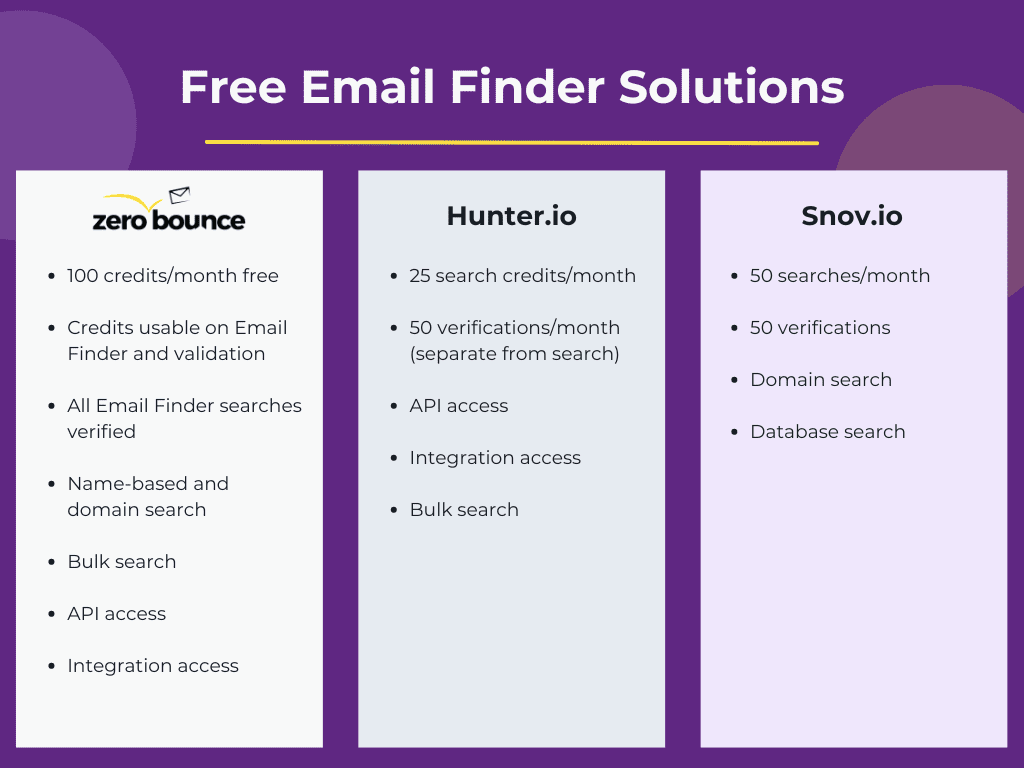
STARTER PAID PLANS
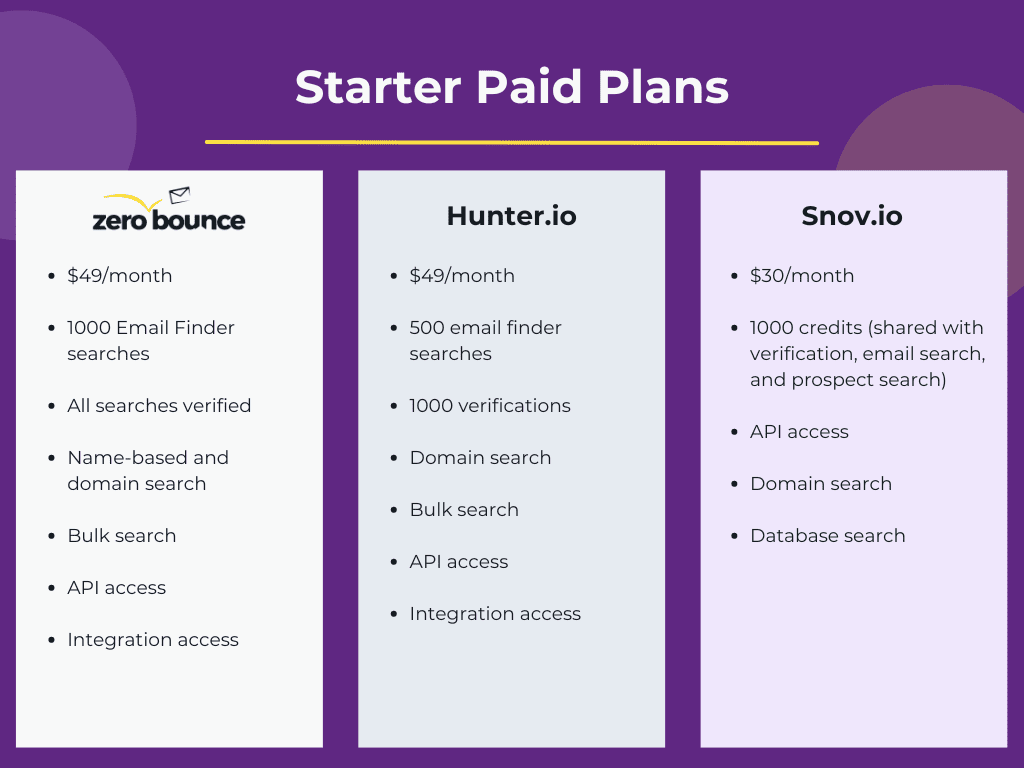
The most common features included with top Email Finders include API access, single and bulk searching, and email verification. With free plans, searches are strictly limited. However, as you enter paid plans, even the most affordable plans rapidly scale for your business needs.
Regardless of the email finder you choose, you’ll want the provider with the most accurate searching and verification to ensure your results are legitimate. Additional bonuses are integrations and API access, which will allow you to customize when and how you complete your email finder searches.
Want to see the complete email deliverability toolkit package you get with ZeroBounce’s Email Finder?
Tips for Verifying Email Addresses Before Contacting
Depending on the email finder tool you use, some form of email verification may be included. Unless stated otherwise, the results you receive are an informed guess based on email address patterns previously used by that company domain.
If you have any doubts about an email address’s validity, it’s encouraged to run it through an email verifier. For one-off email addresses, you can use a free tool like ZeroBounce’s free email verifier. This tool will run a series of syntax and record checks to ensure that the email isn’t fake and is configured to receive any emails you send to it.
For multiple email addresses and bulk lists, you’ll need to subscribe to a reputable email validation service to gain access to its bulk validation features. From there, you only need to upload your list of found emails, allow the verifier to do its work, and get your results.
Things to keep in mind when choosing an email verifier:
- Accuracy
- What types of email addresses can it detect?
- Privacy/security to protect your data
- Speed for processing bulk lists
Best Practices for Ethical Email Outreach
Ethics and legalities are cause for concern when scaling your email outreach. Cold emailing can be tricky to navigate as the line between a cold email and spam is a fine one. Check out Paul Leslie’s guide on email spam to learn how to keep your emails legal.
If you’re successful in finding someone by email, be sure to keep these practices in mind:
- Ensure the message is personal to the receiver. Senders caught sending messages to bulk lists (for example, a list of emails you found through the practices in this article) without permission will violate CAN-SPAM. Make the connection clear to the reader.
- The receiver has a clear and visible way to opt out of future emails from your domain.
- Your email clearly states business information, such as the name, location, and contact information.
- Only email individuals who can obtain value or benefit from your message or services. This should be obvious, but you don’t want to waste time emailing an unqualified prospect.
Rules also vary by location. You’ll need to read up on the UK’s electronic communications laws and the EU’s GDPR. In these scenarios, cold email is still legal but reserved for businesses and individuals where your message demonstrates a legitimate necessity to contact an unsolicited person.
The best rule to remember is this: if you are unsure if your email is spam, don’t send it.
Read more:
Note – ZeroBounce doesn’t endorse any specific practices regarding cold emailing. We strongly recommend gaining permission before emailing any person(s) through a willful registration and opt-in process. You should defer to the respective governing bodies and commissions regarding the legality of your email marketing before sending unsolicited emails.
Conclusion: Mastering the Art of Email Discovery
Final Thoughts on Effective Email Search Techniques
If you need to find someone’s email, there are various legitimate and legal ways to do so. Because we live in an online business world, email addresses are frequently made publicly available on websites, social media, and other relevant listings.
Our ultimate recommendation is to use a reliable email finder or lead finder tool that also provides a means of email verification. Not only will this maximize your chance of finding a legitimate email address, but you can also protect your company’s sender reputation and maximize deliverability by validating all found emails before clicking send.
If you find an email address for someone and are not confident in its accuracy, it’s recommended to use an alternative sending method. Such practices would include:
- Creating a smaller, segmented list separate from your primary mailing list
- Send cold emails from a secondary domain to avoid negative impacts on your primary one
Finally, always reference the legal rules and regulations instituted by your country and the country of the recipient. Even if you’ve found a valid email address, you must take great care to ensure you’re not sending spam on behalf of your business.
Resources for Continued Success in Email Outreach
For additional reading to help you in finding someone by emailing (and emailing them legally), check out these recommended resources:
Email finder tools
Email outreach guides
Email verification tools
Table of Contents
- Why Finding the Right Email Address Matters
- Importance of Accurate Email Outreach
- The Impact of Using Verified Email Addresses
- Proven Methods to Find Anyone’s Email Address
- Top Tools and Techniques for Email Lookup
- Additional Strategies to Consider
- Optimizing Your Email Search Process
- Comparing Free vs. Paid Email Finder Tools
- Tips for Verifying Email Addresses Before Contacting
- Best Practices for Ethical Email Outreach
- Conclusion: Mastering the Art of Email Discovery
- Final Thoughts on Effective Email Search Techniques
- Resources for Continued Success in Email Outreach




