5 Steps to Nail Your Cold Email Outreach with A New Email Address
Cold email outreach is harder than you think. And when your email address is brand-new, it’s even more challenging. You have to choose the right domain, warm it up and follow the right steps to land your emails in the inbox. Folderly Founder and CEO Vladislav Podolyako put this guide together to help you get better results – faster.
You’ll learn how to:
- gain your online reputation
- craft engaging emails
- and convert more of your prospects.
A five-step guide to cold email outreach
Sending forged emails to prospects, landing in the spam folder or getting on blacklists isn’t what you expect from your cold email outreach campaign.
This guide will help you avoid such problems, increase email deliverability and get your email address ready for email outreach.
Let’s begin!
#1. Choose the right domain for your cold email outreach
From a user’s perspective, a domain is the name of a business website like businessname.com. For internet algorithms, it’s a string of symbols identifying an administrative unit within the worldwide network.
It’s your challenge is to marry them: pick up the original name for your company and check if this domain name is still free.
Your domain name
An email address’s domain goes after the @ symbol, and it has a particular domain reputation. You shouldn’t use free mailboxes for business purposes as they don’t look professional. If you’ve just registered your company, its website probably has a new domain, so you’ll have to build its authority from scratch.
But when you buy an existing domain from someone else, you should check its sender reputation. For starters, you can use this tool to check its score. Then, try the ZeroBounce blacklist checker to ensure the domain isn’t blacklisted.
I recommend registering a subdomain for your main domain (like “getbusinessname.com”) and using that address specifically for cold emailing. This will help you better manage customer replies and avoid loading your primary email account.
But what’s vital, the sender reputation of the subdomain won’t affect the parent business domain. Also, don’t forget to set up the redirection from the subdomain’s web address to the main website.
Related: See how Folderly can help you with all email sending processes
Your domain extension
Domain extensions are also called top-level domains or TLDs. The best of them is “com” (commercial), but if it’s busy, try “co” (company) or “net” (network).
Initially, only relevant businesses could use these TLDs, but rules have changed. Furthermore, now people don’t associate extensions with the nature of the business. Probably only the “io” extension suggests this is a tech startup or gaming company.

#2. Setting up tech parameters for cold email outreach
Several DNS (Domain Name System) settings won’t let hackers steal and change your cold email. So, don’t neglect these little instruments that enhance your email security and protect your prospects’ sensitive data.
What is DNS?
DNS is a server system that keeps the information about every domain in so-called Resource Records. When a mail server or other validation system queries data from the DNS, it responds with several records. And you need to set at least six of them.
SPF, DKIM, DMARC records
The SPF record means Sender Policy Framework. This record lists every email domain that can send messages on behalf of your main domain. If you use an email marketing automation tool, include its domain into the SPF record. If you struggle to create this record, try an SPF record generator.
DKIM stands for DomainKeys Identified Mail and helps the recipient’s email service provider compare the received message with the sent one. It’s possible because you keep one part of the key (a private one), while the DKIM Record stores the other part of it (public key).
Once both keys are used together, receiving email servers can unlock every message’s initial “snapshot.” But keep in mind that the DKIM doesn’t encrypt the message itself.
DMARC is the abbreviation of Domain-based Message Authentication, Reporting, and Conformance. This record instructs email service providers on what they need to do with emails that failed SPF and DKIM tests. Such messages can be blocked and marked as spam, quarantined as potential spam, or delivered.
Related: Email Address Format and How to Use It Right
A, CNAME, MX Records
The A Record helps identify your domain’s IP address, and the letter A stands for address here. This record is used, for example, by browsers when users enter your web address and machines go to its IP.
The CNAME Record (Canonical Name) redirects users from subdomains to the main one or, if they enter the address starting from www, it takes users to its initial domain name.
The MX Record, or Mail Exchange Record lists mail servers authorized to receive your incoming messages. Some corporations can have two or more of these servers and prioritize their workload.

#3. Gaining online reputation for your cold emails
In the next section, you’ll find out how to improve your reputation with spam filters. But first, let’s see what you can do to look credible for people when you conduct cold email outreach.
Putting your names on an email address
Appropriately named outbound emails will tell your recipients the basic information about you: your first and last name and the company you work at.
This format feels personal and professional, unlike, for example, emails like marketing@brand.com or “Jim.sales1@brand.com.” So, stick to the full-name format to build trust with your potential buyers.
Crafting your signature
It’s vital to sign your email with the same names stated in your email. You’ll find plenty of tools that design excellent signatures, so your audience will know your logo and how you look.
Your picture, by the way, is a decent way to personalize your cold email outreach since you can’t meet your readers in person. But there’s one more important thing to keep in mind – include links to your social media.
Fine-tuning your business and private social media accounts
You probably have both corporate and private LinkedIn accounts. If not, you really need them both. That’s because, after the first cold email campaign, many people will visit your personal profile and then they may switch to the business one.
So, make sure to update your career and interest sections on LinkedIn and leave the working link in your cold email templates.
As for the company’s account, post consistently and answer all questions in comments and direct messages. Reply to customers’ feedback about your product and react to the experiences they share in comments. Grow your Linkedin network by adding business-relevant contacts. All the steps mentioned above will help you grow your email list with Linkedin.
Double-check your website
Some will start with your LinkedIn; others will prefer your website. Your web or landing page is the face of your business, so make it bright, informative and clear.
Think over the structure design and calls-to-action. People should understand what you want them to do once they look through your homepage: subscribe to a newsletter, start a free trial, book a demo or buy that tool.
Also, optimize your website for mobile as most of your prospects will visit it from their smartphones. Don’t make people zoom in to make text readable or see large pictures. In addition, make the contact form easily identifiable so visitors can get in touch.
Add chatbots to help potential buyers resolve issues and get prompt answers about your product or service. In the copy, focus on bringing value rather than selling.
#4. Warming up your cold email campaign address
Sending cold emails starts with warming up your mailbox. That means growing your sending limits little by little.
Make sure to use an email verification tool to check that all the email addresses are valid. Gaining sender reputation is vital for any brand-new domain.
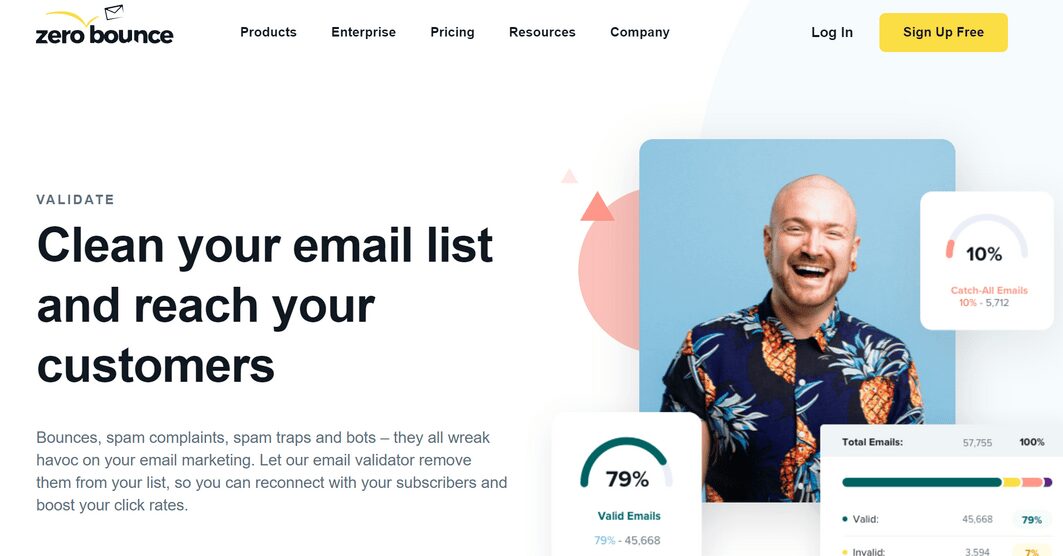
Understanding email warm-up
What happens if, for example, you register a new Google Workspace account and, in a few days, send an email campaign to 300 prospects?
Most of your messages will land in a spam folder. That’s because mass email sending from newly-registered domains is one of the most critical spam flags for email providers.
That’s why you’ll need several weeks to warm up your domain and get to its maximal limit. With Google Workspace, for example, you’ll get 2,000 messages per day. But, if your daily target volume is around 500, you can reach it faster, of course.
Doing the warm-up manually
New cold emailers are often enthusiastic and try to manually warm up their domain for cold email outreach. And at the beginning, this task is quite bearable.
You need to ask friends to register email accounts with various providers. Then create relevant copy and subject lines without spam triggers and start sending emails. At first, you can send two-five messages a day.
You’ll need to monitor all outbound emails and ask your friends to open them and respond. Replies also need to be natural: for instance, confirming an appointment, booking a demo or finding out more about your product.
If your message doesn’t land in a recipient’s inbox, you’ll need to ask your friend to take it out of junk and mark it as important.
This is a massive amount of work, and it will only grow as your mailbox matures.
Sooner or later, you’ll need help with it. So consider using a professional email warm-up service from the very start.
#5. Sending emails
It will take eight to 12 weeks to warm up your email. During this time, you have to face the two most challenging tasks of an effective cold email outreach strategy:
- finding whom to send emails
- what to write in those messages.
Creating content
Remember that content personalization and relevance are the keys to high open and reply rates. Researching the name of your recipient and his company name to write them correctly is the minimum you should do for your prospects in 2022.
But what makes your emails relevant?
Reference to trigger events. For example, if a company is looking for a new senior accountant, tie your accounting software offer to this fact. You can also mention your company’s project management software for accountants.
You’ll find many lists of spam trigger words on the internet, so you can avoid them in your subject lines and messages. Also, make sure you comply with the CAN-SPAM Act Requirements. For example, include a clear unsubscription link to avoid spam complaints.
Personal data storage
If you send cold outreach emails to EU citizens or employees of European companies, check the GDPR protocols. If your recipients are based in California, read the CCPA to know their rights about their data. And always keep the personal information of your prospects secure.
Generating leads
Collecting emails on LinkedIn isn’t an issue once you use LinkedIn Sales Navigator with its advanced search filters or other tools. The challenge is to identify users who will find your offer valuable.
So, you’ll need to choose the right automation tool that will analyze relevant trigger actions on social media. The AI has to collect potentially interested leads and segment them based on their likes, comments or posts.
Buying databases
Using ready databases isn’t a good idea because your domain can get into blacklists. Often, third-party email lists consist of someone else’s target audience, incorrect or non-existing addresses. So, servers will return bounce (non-delivery) messages to you, and users from such lists will mark messages as spam. Both outcomes hurt your domain.
So, you always need to keep your email lists healthy, free of old or irrelevant addresses.
When building your email list, use double opt-in to get people to confirm their interest in your content. Also, you can use an email verification API to prevent fake emails from getting on your mailing list.
Summing up your cold email outreach action plan
Sending effective cold emails requires some preparation. The tips above will come in handy, so let’s recap before you begin:
- Register two domains: one for general correspondence and the other for outreach purposes.
- Set up several DNS records to add another security layer to your email campaign.
- Choose the email warm-up tool and start building your sender reputation and growing sending volume.
- Fine-tune your social media accounts and email signature.
- Find AI-based software to generate relevant leads.
- Write personalized and engaging copy.
- Pick the right tool and start sending your emails.
Using these tips and finding the right automation tools will make your email outreach work. Good luck!
Author: Vladislav Podolyako is the Founder and CEO of Folderly, an all-in-one solution to boost email deliverability.
Table of Contents
- A five-step guide to cold email outreach
- #1. Choose the right domain for your cold email outreach
- Your domain name
- Your domain extension
- #2. Setting up tech parameters for cold email outreach
- What is DNS?
- SPF, DKIM, DMARC records
- A, CNAME, MX Records
- #3. Gaining online reputation for your cold emails
- Crafting your signature
- Fine-tuning your business and private social media accounts
- Double-check your website
- #4. Warming up your cold email campaign address
- Understanding email warm-up
- Doing the warm-up manually
- #5. Sending emails
- Creating content
- Personal data storage
- Generating leads
- Buying databases
- Summing up your cold email outreach action plan