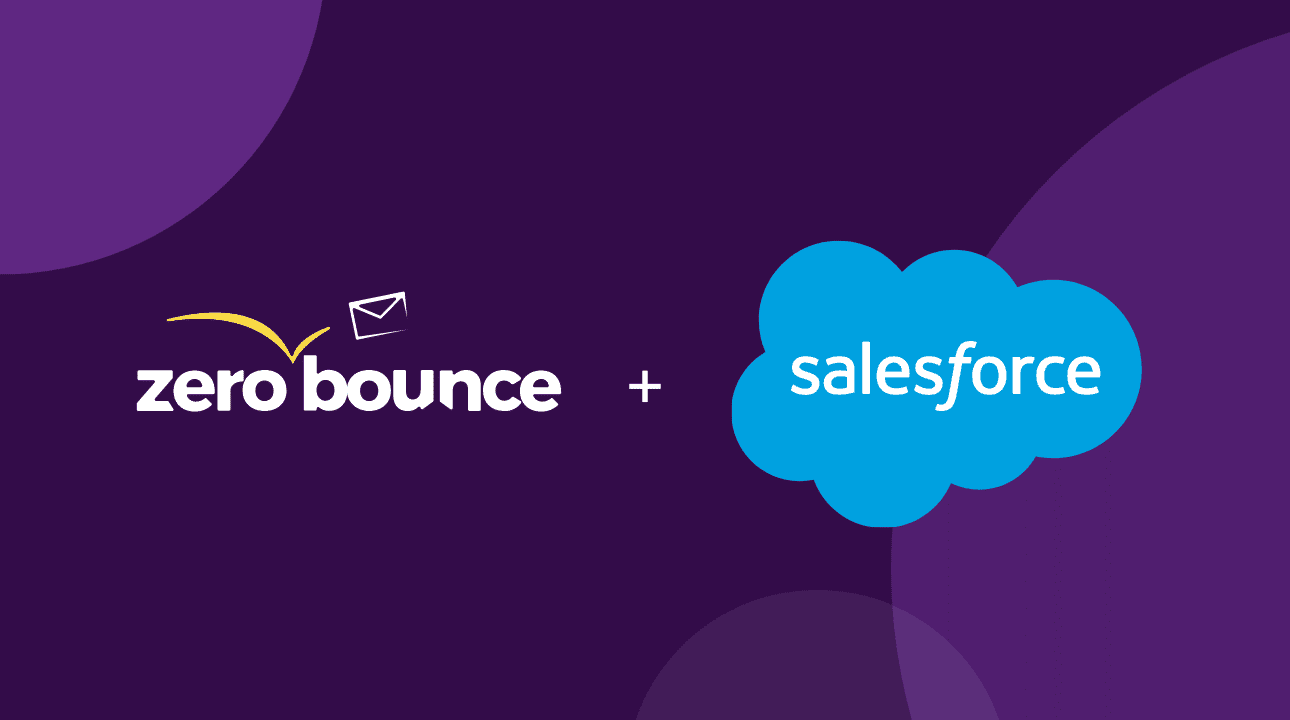
The Official ZeroBounce Salesforce Integration is Now Available
The ZeroBounce team is happy to announce that an official Salesforce integration is now available through the Salesforce AppExchange. Check out how this new feature helps Salesforce users achieve superior email marketing results daily.
ZeroBounce is constantly researching new methods of allowing you to use our email validation on your favorite platforms.
Previously, you could only use the ZeroBounce API within Salesforce using the Zapier integration. Now, you only need to add the integration through the app store. Then, you can validate emails for your Contacts and Leads without ever leaving Salesforce.
What does the ZeroBounce Salesforce integration do?
This brand-new integration allows Salesforce users to validate email addresses for any contact in your Contacts or Leads folders.
After installing the ZeroBounce integration, you’ll find new buttons that allow you to validate a single email or an entire list. You can achieve this in one of two ways.
First, you can select the checkbox next to one or more contacts. Then, in the top-right corner of your dashboard, you can click on the newly-installed button that reads “Validate Selected.” Your results will appear in a few seconds to a few minutes, depending on the size of your email list.
Alternatively, you can validate an email directly within a contact record. To the right of the contact’s name, you’ll find a new button that reads “Validate Email.” Both methods prompt the ZeroBounce system to validate and provide your results.
You can then check any email’s validation status and sub-status within the newly-installed contact columns. This integration will give you over thirty unique status descriptors to correctly measure your email list hygiene.
Though you can utilize ZeroBounce’s email validator directly within your Salesforce account, you’ll still require a ZeroBounce account. This allows you to purchase the necessary email credits to issue a validation attempt. Alternatively, you can subscribe monthly and receive a set number of validation credits to maintain your email list hygiene throughout the year.
You can validate an email address in your contact records if you have the credits available. The integration also includes a credit balance check to receive a notification when a validation attempt fails due to an insufficient balance.
The ZeroBounce integration improves your Salesforce email marketing
Maintaining a clean email list is essential for obtaining beneficial email marketing results. Any email you send to an invalid address results in a bounce, harming your email reputation.
For email lists that once were accurate and up-to-date, they decay on average by 25% annually. People leave companies, change roles and switch to new domains. Suddenly, you no longer have a reliable email list.
Outdated data isn’t the only concern. Depending on how you obtain your list of email addresses, you may unknowingly pick up spam traps, abuse emails and toxic domains. These also harm your email reputation and will likely land your domain on an email blacklist.
If your bounce rate exceeds even 2%, or if you end up on a blacklist, your email campaigns will suffer immeasurably.
The ZeroBounce Salesforce integration helps you avoid these problems by allowing you to validate emails anytime. The latest validation status for an address will always appear in that contact’s record. Once you have the available validation credits, you can select any contact, hit validate and get results almost instantly.
You know to take action whenever the integration discovers invalid or harmful addresses. You can purge bad data from your lists before you begin new email campaigns. This promises to eliminate unnecessary bounces and protect your domain from bad actors.
How to integrate ZeroBounce into Salesforce
Before integrating ZeroBounce into your Salesforce account, you’ll need a ZeroBounce account. This provides you with two things:
- A unique API key that you will need when setting up the integration
- The ability to purchase credits for email validations
Then, you can set up your ZeroBounce Salesforce integration with the following steps:
- Find the ZeroBounce integration within the Salesforce AppExchange. Then, click Get it Now to begin.
- After adding the feature, you’ll need to find your ZeroBounce settings. If this does not automatically appear at the top of the page near your Contacts and Leads, you can search for it by accessing the menu on the far left of your dashboard.
- Follow the step-by-step instructions provided in the settings. You will need to:
– Establish the endpoint URLs
– Verify your ZeroBounce API key
– Create the action buttons and fields on your Salesforce dashboard
For detailed instructions on these steps, you can access the official ZeroBounce Salesforce integration documentation through the link provided in your settings.
The process is intuitive and fast and will help you validate your email addresses in no time. Our team consistently monitors this new integration, and our support team is always available 24/7 to troubleshoot with you.
How is this different from the Zapier integration?
Note that ZeroBounce will now provide you with two options regarding Salesforce integrations.
Previously, users could only create a connection between ZeroBounce and Salesforce through the third-party service Zapier. This integration is valid and valuable as it allows for various custom actions and triggers, including creating new leads or adding notes. However, you must pay for the Zapier service to leverage this.
The official ZeroBounce Salesforce integration provides a straightforward method to validate emails all in one place. This integration allows you to validate a single email in bulk and check your credit balance when it’s time to top up.
You no longer need to export your email lists, upload them to the ZeroBounce website and retrieve your results. The direct connection eliminates the need for a third party when you aim to keep your email lists healthy.
The addition of our official ZeroBounce Salesforce integration will not impact any Zapier connections. You’re free to utilize the service you prefer to continue using ZeroBounce services with your Salesforce accounts.






