
Email Blacklist Check: When and How to Run It
Has your email engagement hit the brakes? You could be banned from the inbox, and a quick email blacklist check will let you know if that’s the case. Let’s explore the purpose of email blacklists, how your IP or domain can end up on one – and how that affects your email sending and inbox reach.
Businesses of all sizes use email every day. Not only is it the most reliable way to send transactional communication but also, email ROI is an astounding $42 to the dollar.
What makes email marketing effective, though? High-quality content does convert, but only if your emails make it to your subscribers’ inboxes. So ensuring your campaigns land there is a priority.
Landing in the inbox isn’t as easy as pressing Send on an email. There are many obstacles that can prevent your messages from getting in front of your audience. One of these obstacles is being present on an email blacklist, also known as email blocklist.
What is an email blacklist?
An email blacklist is a database of IP addresses and domains that have a history of sending spam. The purpose of an email blacklist is to filter out spam senders and direct their messages where they belong – to the junk folder. In most cases, though, emails from blacklisted senders get blocked altogether.

Here are the most important things you should know about email blacklists:
- Email blacklists are created and maintained by mailbox providers (like Gmail, Outlook, Yahoo and others) and independent anti-spam organizations. The goal of these entities is to provide people with a safe and relevant experience in their inboxes.
- There are more than 300 blacklists out there. Running regular email blacklist checks is the fastest way to detect if your emails are going to spam or are not getting delivered. Also, there are several types of blacklists: public, private, internal, IP-based, domain-based, and blacklists that include both IP and domains.
- The technical term for email blacklists is Domain Name System-Based Blackhole Lists (DNSBL) or Real-Time Blackhole Lists (RBL). As the latter suggests, blacklists are updated in real time, which makes it challenging for senders to know when their IPs or domains have been flagged.
We’ll explore these topics below to give you a full picture of how blocklists work, how they affect you and how you can tell that your IP or domain may be blacklisted.
When is it time for an email blacklist check?
One of the first signs that you’ve been blacklisted is a decrease in your email deliverability and engagement. Email blacklists help mailbox providers intercept and trap spam in the spam folder. Therefore, having your IP or domain on one will affect your ability to reach the inbox.
“However, when their metrics drop, many marketers automatically assume people don’t care about their content anymore,” says email expert and Mailchimp Pro Partner Emily Ryan, founder of Westfield Creative.

The email pro adds: “We care so much about creating engaging content that we sometimes tend to overlook technical issues like this. If you haven’t changed your content and if your email list is valid and active, check your blacklist status. Nobody wants to end up on one, but being aware is the first step to getting off that list.”
Other signs that your emails could be blacklisted
A dip in your click rates should be reason enough to perform an email blacklist check. ZeroBounce SMTP Deliverability Specialist Radu Pasarica shares a few other indicators to keep an eye on:
- Rejected or bounced emails. “If your emails bounce back with an error message, check your email blacklist status to see if your IP and domain are safe to use.”
- Blocked emails. “If your emails are being blocked and you cannot connect to the email servers, it may be because of a blocklist restricting your access.”
- A sudden decrease in your delivery rate. “If you notice that a significant number of your emails are not being delivered, or your new campaign has a lower score than the previous one, it’s a strong sign of email blacklisting.”
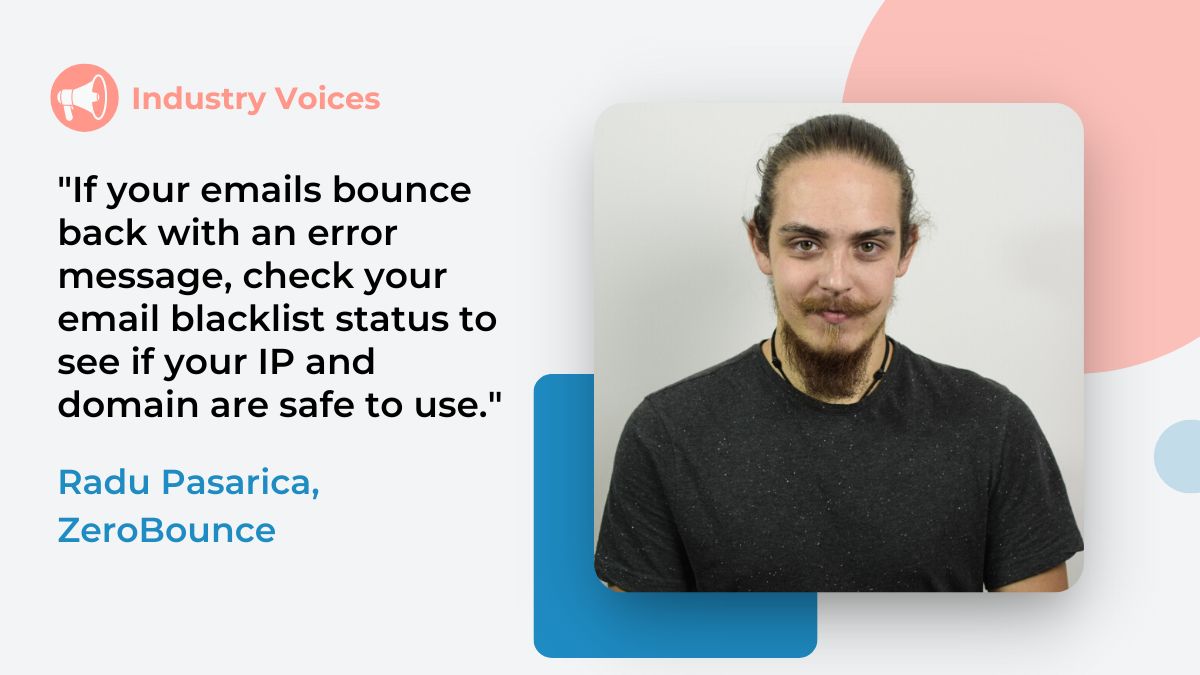
How to perform a domain and IP blacklist check
Do you suspect that your domain or IP could be on a blacklist – or several? You could be on the right track to determining what’s put a halt on your email revenue.
Finding out if your domain or IP are on an email blacklist is difficult to do manually. Unless you have the time to check hundreds of blacklists every day, you need reliable tools to help you automate this process.
Before we talk about tools, let’s examine the different types of email blacklists so you can better understand how to get off them.
Types of email blacklists
All email blacklists operate under the same goal: to keep email safe by preventing spam from making it to people’s inboxes. But there are different kinds of blacklists, and understanding them gives you more confidence in getting delisted.
Public email blacklists
These blacklists are free for you to consult. They are public and any ISP can use them, so they’re the first you should consider when performing a domain or IP blacklist check.
Private email blacklists
Anti-spam organizations create, maintain and provide these types of blacklists as a service to larger entities such as ISPs and mailbox providers. The only way to check these lists is by using inbox testing tools.
Internal email blacklists
Email providers like Google, Yahoo or Outlook maintain their own email blacklists. Getting on an internal blacklist of a popular provider is highly detrimental as it blocks your access to a large segment of your prospects. However, you can monitor these lists with inbox testing tools, too.
Another important aspect to keep in mind is that email blacklists can be:
- IP-based: They aggregate mail server IPs associated with spam.
- Domain-based: They group domains known to send spam.
- IP and domain-based: These lists gather both IP and domains with a spam history.
Some of the most prominent email blacklists include:
- Spamhaus Block List
- SenderScore
- FortiGuard
- Composite Blocking List
- Barracuda
- Cyren
- SURBL Blacklist
- Spamcop
- Invaluement
Related: Read our email deliverability guide to learn more about email blacklists
A fast and easy way to run an IP blacklist check is by using multirbl.valli.org. It runs a complete check for your mail server IP to determine its status.
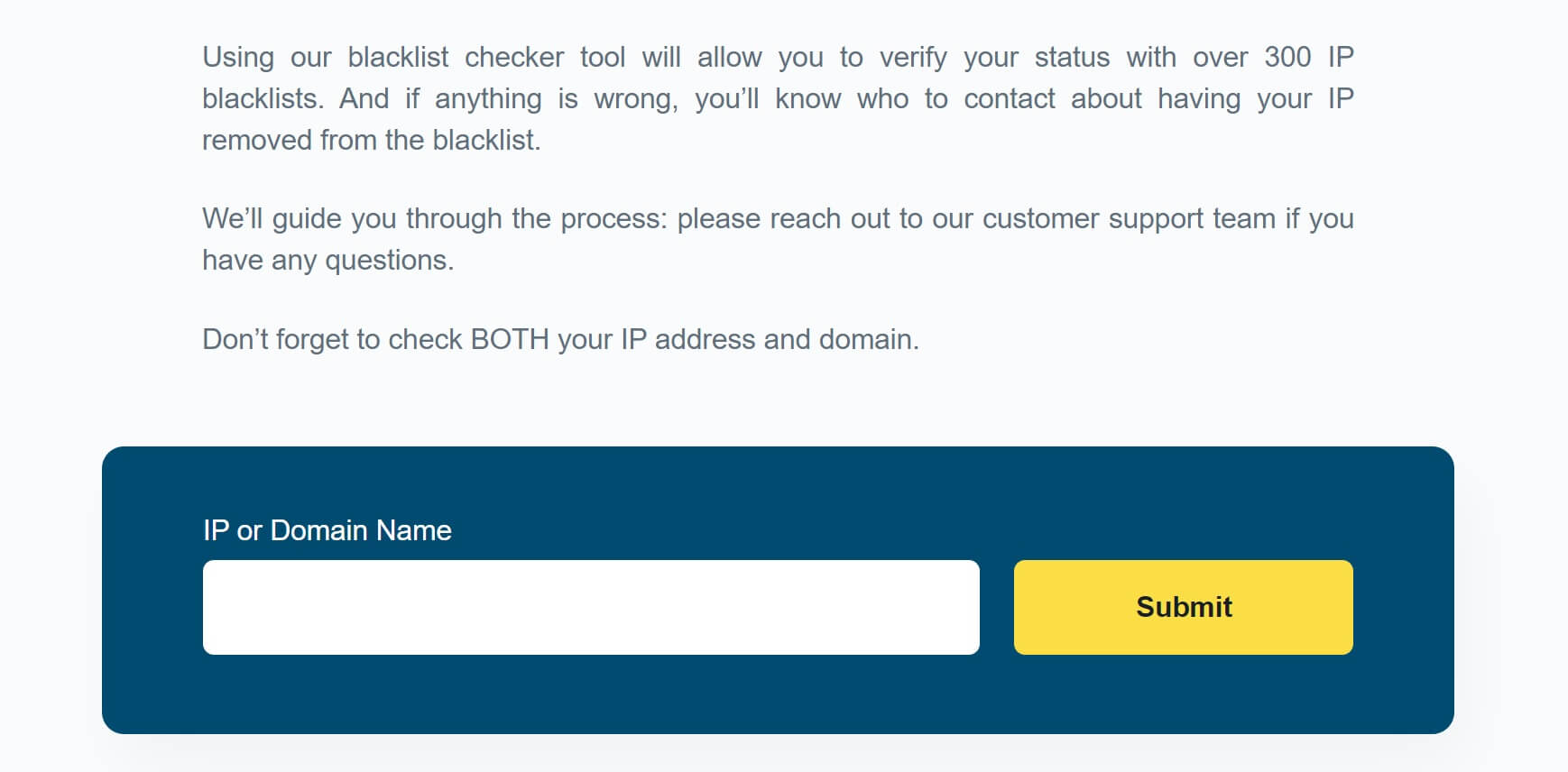
If you want to check both your domain and IP blacklist status, consider ZeroBounce’s Blacklist Checker. It checks against hundreds of blacklists. What’s more, if you scan your domain, it will provide you with all IPs associated with that domain so you can check those as well.
What to do if your IP or domain are blacklisted
Getting off an email blacklist takes effort, but each blacklist provider has a protocol for removal, so you get a clear idea of what you need to do. This protocol can be more complex with some organizations – like SenderScore.
Once these entities have deemed you as a low-trust sender, you must follow their recommendations to get off those lists.
“It’s not hard to get off an email blacklist. However, depending on the organization you’re working with to delist your domain or IP, at times it may be time-consuming or challenging,” says Siva Devaki, Founder and Co-CEO of MassMailer.
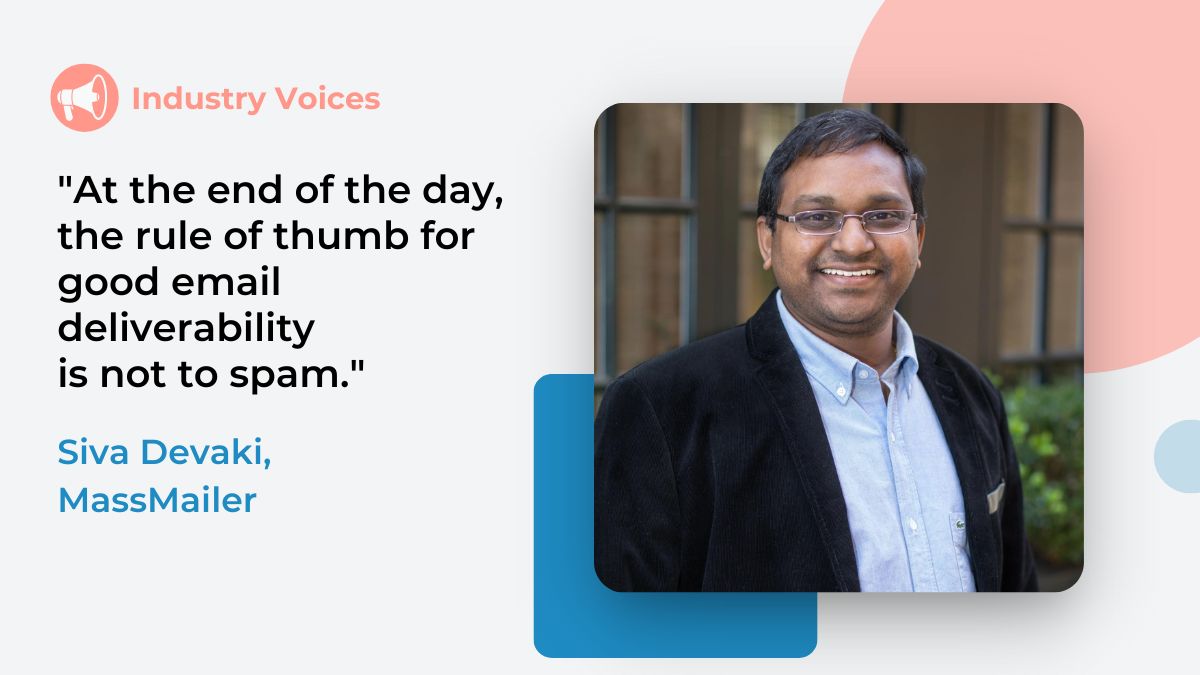
“My advice is to get all the information ready to provide the correct justification to the delisting organization so that they can approve your request. You want to be genuine in your response as they will certainly keep a watch on your domain/IP for a few more weeks even after the delisting takes place. At the end of the day, the rule of thumb for good email deliverability is not to spam.”
Monitor your email blacklist status
Using an email blacklist checker is the most effective method to determine whether your domain or IP get on any blocklists. If you want to take a proactive step to protect your email deliverability, a blacklist monitoring tool is your solution.
ZeroBounce’s Blacklist Monitor runs email blacklist checks in real time for your IP and domain. The software checks daily against more than 200 email blacklists and notifies you if your domain or IP show up.
What’s more, ZeroBounce provides you with all the steps you need to take and the contact information for these organizations. Thus, you can quickly reach out to them, learn more about the reason they blacklisted you and the delisting protocols you must follow.
Why is my email blacklisted?
Many legitimate senders end up on email blacklists. They may follow some email marketing best practices, but failing to abide by even just one rule can get them in trouble.
How can you avoid being one of these senders? Here’s what our SMTP Deliverability Specialist Radu Pasarica has to say:
“The most common and problematic mistakes that can lead to an IP or domain being blacklisted is sending emails to large numbers of recipients who have not opted in to receive emails from you. This is spam. It’s unethical and is strictly prohibited by most email service providers.”
Our email deliverability expert also shares other common mistakes that can get your IP or domain on an email blacklist:
- Using an email list that you purchased or rented.
- Sending emails with fake or misleading header information.
- Emails with malicious content, such as viruses or phishing attacks.
- Getting a high bounce rate. Remember that the benchmark is 2%.
- Receiving too many spam complaints. Getting one complaint for every 1,000 emails you send is understandable. Anything higher than that lets inbox providers know that your emails are bothering people.
- Keeping spam traps in your email list. Learn more about spam traps and how they affect your inbox placement.
“You should always clean your mailing list of any invalid addresses or other types of bounces, honor your users’ unsubscribes and have an opt-in-only policy,” Radu Pasarica adds.
How email blacklisting affects your email marketing
Email blacklisting scares many senders, and for good reason. When the emails you work so hard for go to spam (or not even there), your efforts are futile. You may be spending hours crafting compelling emails for your customers, only to see that…
- No matter how relevant your content is, you can’t get people to engage with it.
- All the steps you’re taking to boost your metrics don’t make a difference.
- Your email revenue keeps dropping and affecting your entire business.
This happens because people don’t see your emails anymore. Before you throw in the towel on email marketing, run an email blacklist check. Identifying a potential IP or domain blockage may be stressful at first. But on the positive side, at least now you’re able to get your email off that blocklist.
How to avoid getting on a blacklist
While getting off an email blacklist can be a nuisance, avoiding one in the first place isn’t hard if you send emails responsibly.
Let’s take a look at some of the most important rules – make sure you follow these to avoid any email deliverability issues.
Build your own email list
Buying an email database may sound tempting, but refrain from doing that if you want to stay off email blacklists. When you purchase or rent an email list, you’re also buying fake, invalid emails and spam traps. What’s more, emailing people who’ve never heard from you is a surefire way to get spam complaints.
Your email list is a core business asset, so it should be reflective of your business. That means you should only email customers and leads who have interacted with your company before and subscribed to your emails.
Set up double opt-in
Effective marketing starts with gaining permission from your prospects. Using double opt-in to grow your email list ensures that every person you add expressed consent to receive emails from you. Setting up this subscription method should be easy within your email service provider.
Double opt-in can also help you boost engagement. Your subscribers will be more eager to click on your emails since they went the extra mile to confirm their interest.
Verify your email list
Getting many bounces is one of the most prevalent reasons why senders get blocked. It’s an indicator of spammer behavior, meaning you’re emailing contacts randomly, with no regard to email marketing rules. Everyone gets a few bounces – the accepted rate is 2%.
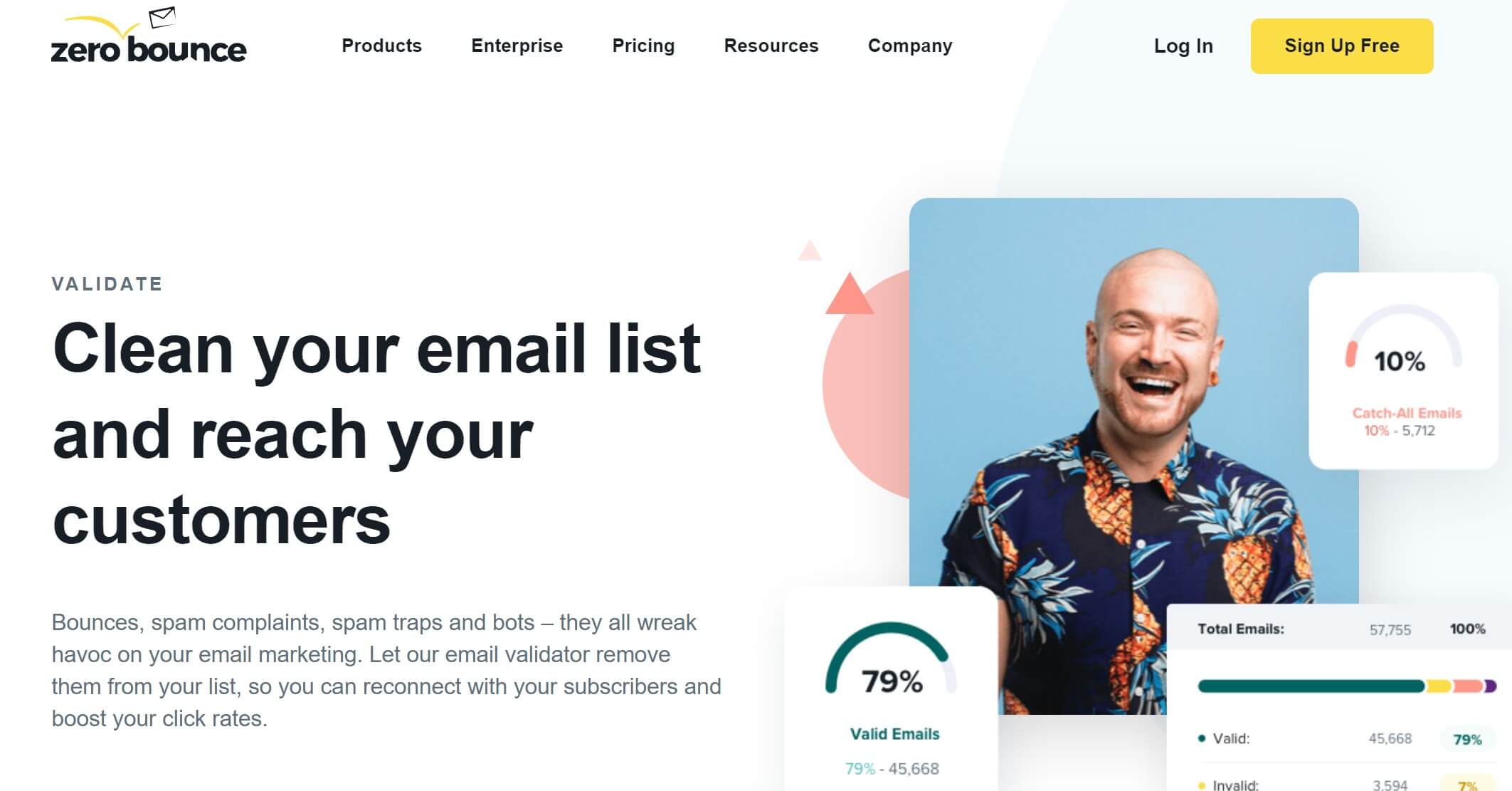
If your bounce rate is higher, that means your contacts are due for a cleaning. Use an email verifier to prune out fake, invalid and outdated email addresses and ensure that you keep bounces at a minimum.
Try a real-time email validator
Validating your email list in bulk is a great way to go about your list hygiene. Additionally, you could connect an email validation API to your forms and CRM and check every contact in real time.
An email validation API works just like a bulk email validator and rejects bad emails at the source. A great benefit is that it prevents typos, which would otherwise result in an invalid contact, thus helping you build a healthier email list.
Set up email blacklist monitoring
Using a tool that monitors your email blacklist status is the best way to mitigate a potential inbox ban. It saves time and gives you peace of mind as you’ll know right away if your domain or IP have been blacklisted.
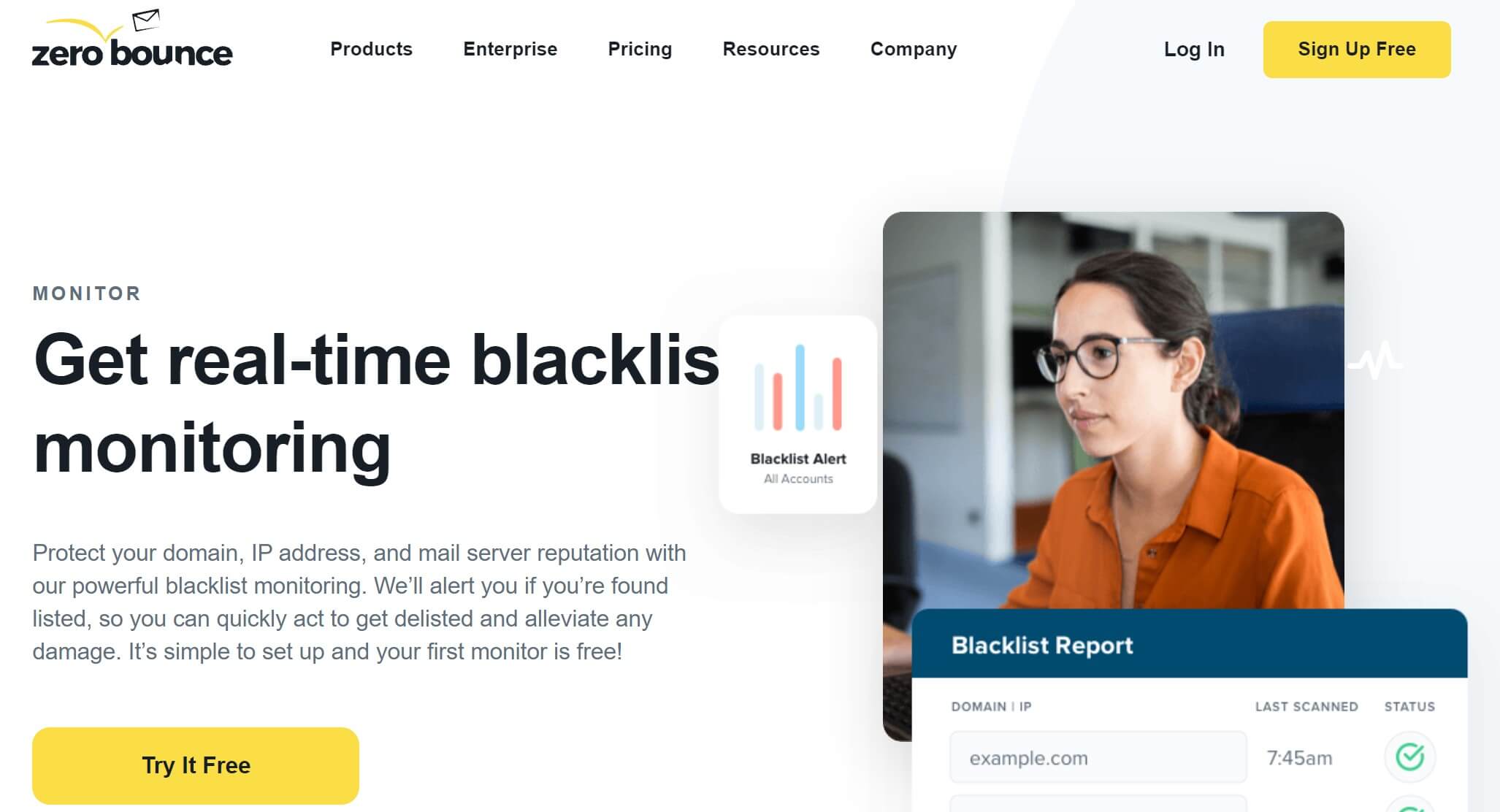
For instance, ZeroBounce’s blacklist monitor checks every day against more than 200 blocklists – and alerts you if you’re in trouble. Moreover, our tool makes it easier for you to get delisted by giving you contact information for the email blacklists you’re on.
Use an email blacklist checker
If you don’t want to set up a blacklist monitoring tool, then consider checking your domain and IP blacklist status every month. Sometimes, you may not realize that a drop in clicks may be due to email blacklisting. An email blacklist checker brings clarity and allows you to fix any issues and resume sending.
Email technology has evolved so much in the past years, so make use of all these tools to land in the inbox, convert your prospects and increase ROI.
Delete unengaged subscribers
Building your email list isn’t easy, so deleting subscribers in batches can be painful. Do it nonetheless if they never open your emails. They’re eating up your resources and their lack of activity can cause email deliverability problems.
Aside from that, disengaged contacts may be a bigger risk that you thought. Those subscribers may have abandoned their email addresses, which could bounce at any time. Furthermore, those abandoned addresses could be turned into spam traps and tarnish your sender score.
Related: Learn about recycled spam traps and how they affect your email deliverability
Take advantage of inbox testing tools
Gone are the days when you’d send an email and guess how many of your subscribers would get in their inboxes. Inbox testing tools allow you to check your email campaigns before you send them – and see whether they go to the inbox or spam.
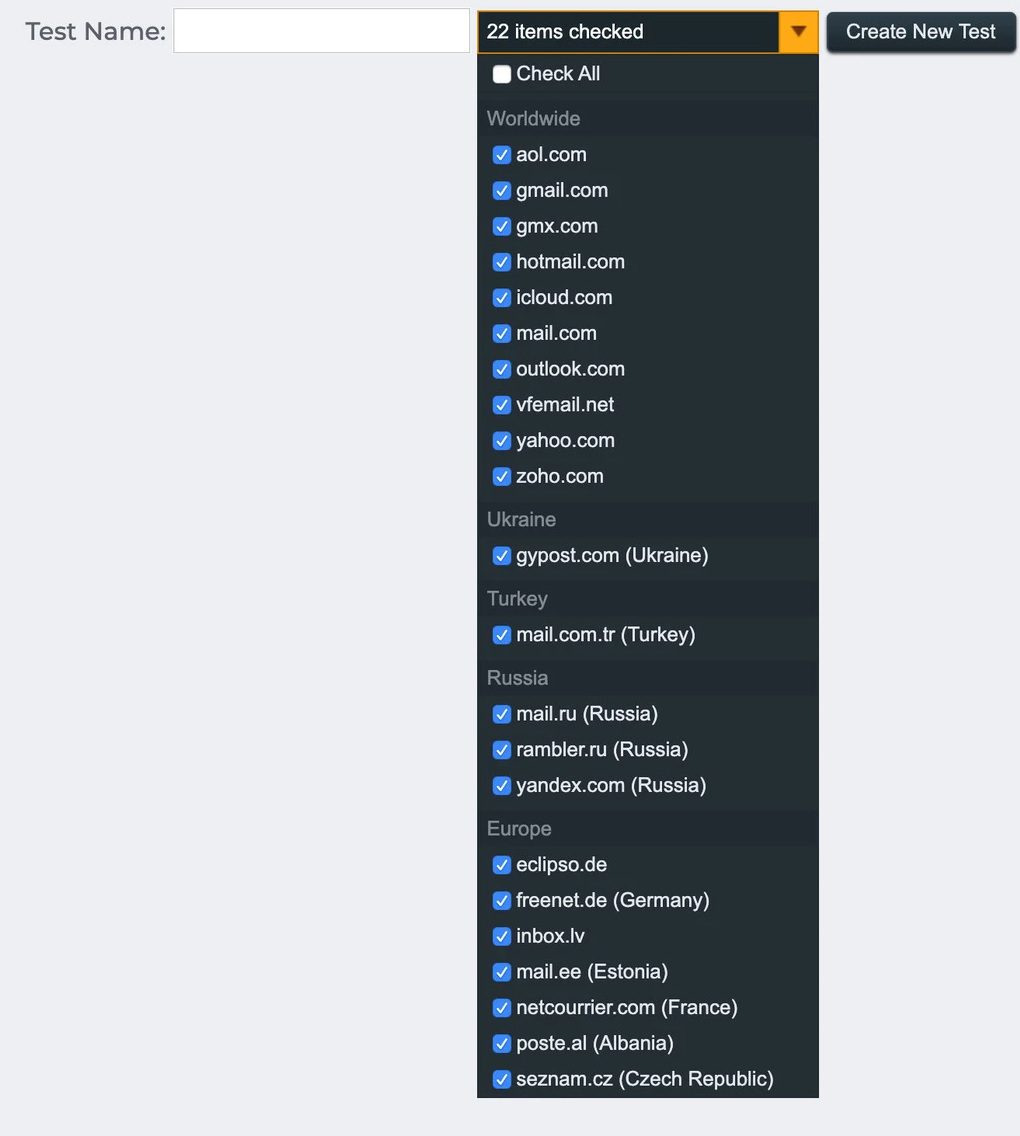
For instance, ZeroBounce provides you with more than 20 testing email addresses that you can send your email to. Within just minutes, you can find out if any of the major email providers (like Gmail or Outlook) are directing your emails to the spam folder. If that happens, you can work with your team to identify the issue and then test your email again, until it reaches the inbox.
Do not email complainers again
Has someone just reported your email as spam? Remove them from your list. They clearly don’t find your content useful – on the contrary, it seems like they don’t want to hear from you at all. Emailing them again could prompt another spam complaint, and getting more than one/1,000 emails could get you on an email blacklist.
Also, make sure that all your email templates have a visible, easy-to-find Unsubscribe link. As for honoring those unsubscribe requests – the sooner, the better.
Is your email on a blacklist? Reach out
If you think your email account has been blacklisted, get in touch with us. Our team has extensive experience helping senders reach the inbox, and is available 24/7.
Just drop us a line in the chat – an expert will be right there to help.
FAQs about email blacklisting
Emails get blacklisted when senders don’t follow email marketing best practices. Spam traps, bounces, spam complaints and dormant email addresses have an impact on your sender reputation. They indicate spammer behavior and can cause your domain and IP to get blacklisted.
Each email blacklist has a removal protocol. To get off an email blacklist, you must follow the recommendations of that organization and ensure you send emails responsibly. The steps can involve verifying your email list, changing your list building habits and handling spam complaints.
If your email gets blacklisted, your newsletters and campaigns will start going to the spam folder. In some cases, your emails may be blocked altogether, and your subscribers will stop hearing from you. Email blacklisting causes significant email deliverability issues and brings down engagement and revenue.
Email blacklisting is not permanent. If your IP and domain are on blacklists, you can take the necessary steps to have them removed. These steps include validating your email database, implementing double opt-in and handling spam reports.
You can check if your email has been blacklisted by using an email blacklist checker. An email blacklist checker determines the status of your IP and domain and lets you know whether you’re experiencing an inbox ban.
Getting blacklisted by a large email provider like Gmail can cause havoc on your email marketing. Your emails will fail to reach large segments of your email list, causing poor engagement and a loss in revenue. You can check if you’ve been blacklisted by Gmail by using an email blacklist checker. Additionally, you can set up a blacklist monitor to alert you about your domain and IP blacklist status.
Table of Contents
- What is an email blacklist?
- Here are the most important things you should know about email blacklists:
- When is it time for an email blacklist check?
- Other signs that your emails could be blacklisted
- How to perform a domain and IP blacklist check
- Types of email blacklists
- Public email blacklists
- Private email blacklists
- Internal email blacklists
- Some of the most prominent email blacklists include:
- What to do if your IP or domain are blacklisted
- Monitor your email blacklist status
- Why is my email blacklisted?
- How email blacklisting affects your email marketing
- How to avoid getting on a blacklist
- Build your own email list
- Set up double opt-in
- Verify your email list
- Try a real-time email validator
- Set up email blacklist monitoring
- Use an email blacklist checker
- Delete unengaged subscribers
- Take advantage of inbox testing tools
- Do not email complainers again
- Is your email on a blacklist? Reach out
- FAQs about email blacklisting






