
How to Monitor Your Sender Reputation and Keep Your Emails in the Inbox
Quick Answer
What’s the best way to monitor sender reputation for email campaigns?
Short answer: Watch your data and your domain. Keep an eye on engagement metrics, bounce rates, and spam complaints. They’re the earliest signs of how inbox providers view you. Pair that with strong email authentication (SPF, DKIM, DMARC) and regular list validation to keep your reputation in top shape.
Why it matters: Your sender reputation determines whether your emails land in the inbox or get filtered out. By monitoring it closely and maintaining healthy sending habits, you build trust with both mailbox providers and your audience, which means better email deliverability and stronger results over time.
If your email open rates have started to drop or your email deliverability seems unpredictable, a decaying sender reputation might be the culprit. But unlike a credit score, there’s no Credit Karma where you simply log in and see your number – or is there? In this guide, you’ll learn how to check and monitor your sender reputation, so you can keep your emails landing in the inbox.
Do you want your emails to reach the inbox without friction? Then it’s time to pay attention to your sender reputation. When it declines, the emails you work so hard on end up dunked right into the spam folder. And once that happens, you start losing your connection with subscribers fast.
Think of your sender reputation like your credit score, but for email. It decides whether your messages land in the inbox or the spam folder. When it’s strong, mailbox providers trust you.
But how do you actually know where you stand? Let’s talk about how to check, monitor, and improve your reputation so your deliverability stays strong.
How to check your sender reputation
Good news: there are ways to track your sender reputation, and yes, they’re like a “Credit Karma for email.”
If you suspect you may experience a sender reputation problem, here are a few reliable places to start:
- Google Postmaster Tools. If you send from a domain that reaches Gmail users, this free tool gives insight into your domain and IP reputation, spam rates, and authentication issues.
- Microsoft SNDS (Smart Network Data Services). It gives you visibility into your reputation with Outlook and Hotmail addresses.
- Dedicated reputation monitors. Services like Talos Intelligence or SenderScore offer additional data points, though mailbox providers don’t rely solely on these.
Each tool gives a slightly different view, but together they form a clear picture of your sending health so you’re not flying blind.
What do you do after checking your sender reputation?
Checking your sender reputation is just the first step. Once you know where you stand, the real work begins: keeping it healthy.
Monitoring your reputation takes ongoing attention. You have to watch the right data points and understand what they mean. Your metrics tell a story about how much inbox providers trust you.
If something seems off – a dip in engagement, a rise in bounces and spam complaints – they’ll notice. And when you don’t pass that “trust test,” your emails start slipping into spam.
So, how do you keep an eye on all that and make sure you’re in good standing?
Let’s get practical.
Watch your email deliverability metrics
Your sender reputation comes down to how mailbox providers see your emails. The best way to understand that is by looking at your own data.
“Two key metrics reveal the health of your sender reputation: your bounce rate and open rate,” says Austin Helm, Sales Manager at ZeroBounce. “If your bounce rate is climbing, you’ve got a data problem that will hurt your reputation. But if your bounce rate is low and your open rate is dropping, there’s a good chance your emails are landing in spam.”
To keep tabs on your sender reputation, always scan the core performance signals. Here are the guidelines:
- Bounce rate: Anything above 2% is a red flag that you’re sending to invalid or outdated addresses. With 28% of the average list decaying every year, your database could have too many inactive emails.
- Spam complaints: Even a few can rapidly damage your reputation. Don’t add “known complainers” to your list and use email checkers that can identify these problematic subscribers.
- Open and click rates: Strong engagement signals to inbox providers your emails are wanted. If someone never opens your emails, take them off of your list to keep your open rates up.
If any of these metrics show a sudden change, like a surge in bounces or a big drop in opens, that’s a clear sign your reputation may be fading in real time. When that happens, it’s time to correct the course.
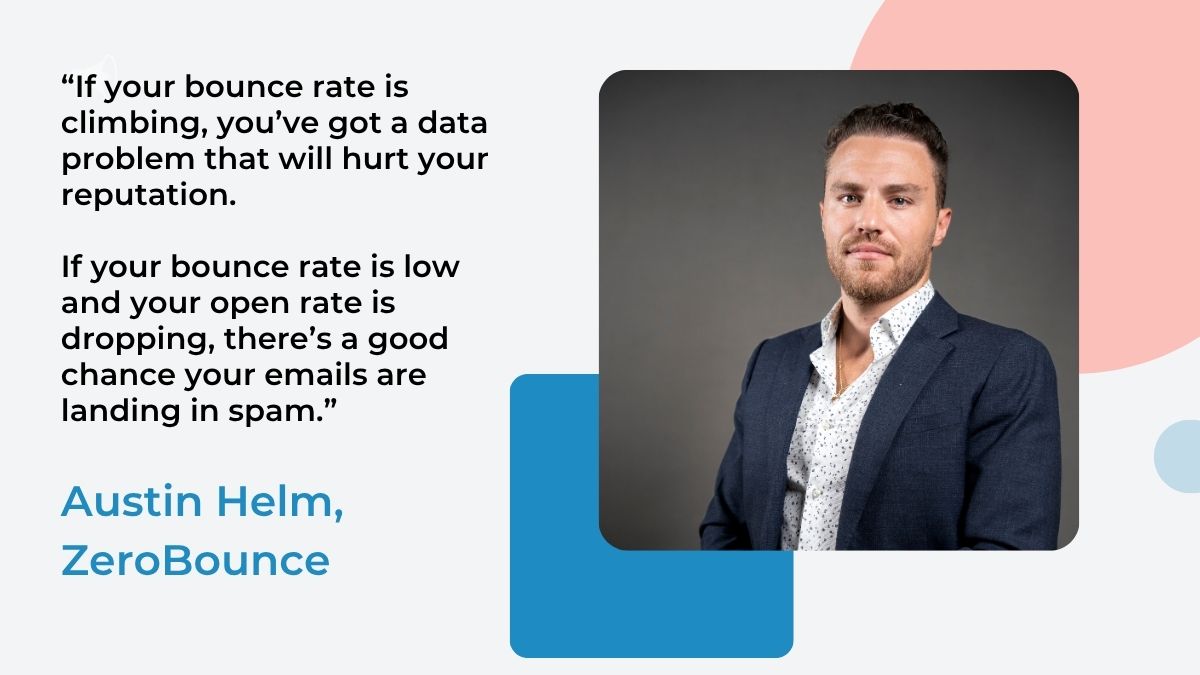
How to protect your reputation
Once you know how to check your sender reputation, the next step is keeping it strong. Think of this as your ongoing maintenance plan: the habits and tools that help you maintain trust with mailbox providers.
Let’s break it down, starting with one of the biggest factors that can make or break your reputation: your data.
Validate your email list
Do you know a guaranteed way to ruin a good reputation? Tolerate bad data.
Practicing routine email validation ensures you’re only sending to real, active inboxes. It’s one of the simplest and most effective ways to keep your bounce rate low — and your reputation high. It also helps you spot those pesky subscribers who mark legitimate emails as spam.
Many marketers validate their lists before every major campaign, but you should never go longer than a season without cleaning yours. If you want to save time and stay consistent, automate the process so risky addresses never make it onto your list in the first place.
Bonus tip: Don’t forget about your sign-up forms. Whenever someone enters an email address, it’s another potential entry point for bad data. That’s where an email validation API helps: it automatically checks each new subscriber in real time, keeping fake or harmful addresses out of your system.
Email validation is your best defense against most sender reputation nightmares. Any reputable email deliverability service should be able to clean your list with high accuracy.
Keep an eye on your domain health and warning signs
Did you know mailbox providers track your sending domain and IP reputation? They analyze huge amounts of data to decide whether your emails belong in the inbox or the spam folder. Their main goal is to protect users from spam, spoofing, and other malicious activity.
Consistent, authentic sending behavior is a sign you’re a legitimate sender. When your emails are steady, authenticated, and relevant, inbox providers start to trust you.
But there are also warning signs that can make your reputation look suspicious:
- A sudden surge in email send volume
- Messages being blocked or deferred
- A spike in spam complaints
- Missing or incorrect email authentication records
These are red flags that your sending pattern might look risky, even if your intentions are good.
That’s why smart marketers don’t leave domain health to chance. Most use deliverability tools that track domain reputation, flag suspicious activity, and alert you before these issues cause deliverability to decline.
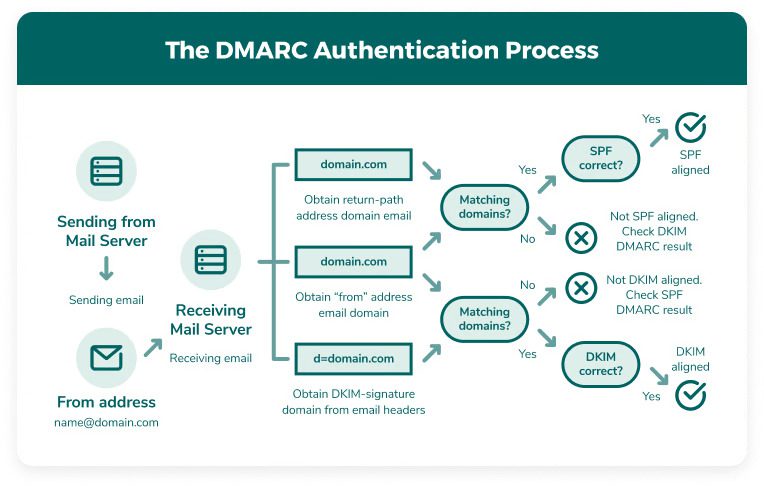
Authenticate and protect your domain
Email authentication isn’t optional anymore. If you want your emails to land in the inbox (and stay there), you need proper authentication in place. SPF, DKIM, and DMARC are the three pillars that prove you’re a legitimate sender.
Make sure all three records are set up correctly and align across your sending domains. If you’re not sure how to check or configure them, use an email deliverability platform that can guide you through the setup and help you stay compliant with sender requirements from Gmail, Yahoo, and Outlook.
“DMARC, in particular, lets you see who’s sending on behalf of your domain and helps you stop unauthorized or spoofed messages,” said Brian Minick, Chief Operating Officer at ZeroBounce. The email expert went on: “Not being aware of authentication could tank your reputation in no time.”
Make the most of the tools that will monitor DMARC and domain reputation and alert you if your domain starts being flagged for suspicious activity. DMARC monitors can alert you before you may detect deliverability issues.
Take a holistic, proactive view to your sender reputation
There’s no single number that defines your sender reputation. It’s the sum of everything you do: how you send, how people engage, and how consistent you are.
And just like with anything else, it’s much easier to stay healthy than to fix things once they go wrong.
Make metrics work for you
Keeping tabs on your sender reputation is much easier when your email service provider (ESP) gives you clear visibility. Look for a platform that tracks engagement metrics such as opens, clicks, and unsubscribes, and displays them in a way that’s easy to access and understand.
When your ESP puts all of these insights in one place, you can notice trends quickly so that you can respond before small issues impact deliverability. The right tools allow you to visualize what’s happening in real time so you can take steps to strengthen your reputation right away.
Keep your emails clean, consistent, and human
Most of all, sender reputation comes down to respect. You may be puzzled by what we mean. When you respect your audience, you show up for them with compelling content and credible, trustworthy emails. Your engagement is a great part of email health.
To earn trust with subscribers and mailbox providers, use a healthy email list, authenticate your emails, and send great emails consistently. That’s how you earn a spot in the inbox.
Go the extra mile with deliverability tools
Once you’ve covered the basics, smart tools can help you stay one step ahead. They track your sender reputation and make monitoring a lot less manual.
Here are a few that make a real difference:
- DMARC monitors alert you when something suspicious happens with your domain, so you can fix issues before they hurt your reputation.
- Inbox placement testers show you where your emails land across major providers.
- Email warmup tools gradually build trust for new domains, helping you send safely and avoid sudden deliverability drops.
Together, these tools give you the visibility and control you need to protect your reputation before problems start. But why stop there when you can manage everything in one place?

Keep your sender reputation strong with ZeroBounce ONE
Want to stay on top of your sender reputation without juggling a dozen platforms and apps? ZeroBounce ONE brings it all together. From validating your email lists to monitoring DMARC and warming up inboxes, it gives you the insights and protection you need to stay trusted in every inbox. It’s the easiest way to keep showing up – and stay there.
Table of Contents
- Quick Answer
- How to check your sender reputation
- What do you do after checking your sender reputation?
- Watch your email deliverability metrics
- How to protect your reputation
- Validate your email list
- Keep an eye on your domain health and warning signs
- Authenticate and protect your domain
- Take a holistic, proactive view to your sender reputation
- Make metrics work for you
- Keep your emails clean, consistent, and human
- Go the extra mile with deliverability tools
- Keep your sender reputation strong with ZeroBounce ONE






