9 Ways to Increase Email Open Rates in 2021
Ask any email marketer what their number one goal is. Most likely, they’ll tell you they want to increase email open rates. Nothing’s worked for you so far? Irina Nica, Senior Marketing Manager at HubSpot, has a few tips and tricks. Try them out and see how they improve your email engagement.
This article was updated in June 2021.
Do you ever feel like you’re sending emails into a black hole? Or maybe you feel like your emails are just a whisper in a very crowded, very loud room?
How can you get your email subscribers to pay attention to what you have to say?
Today, people are busier than ever, and their attention is even more in demand. If your email open rates are low, it means that your messages aren’t grabbing their extremely limited attention.
In this article, we’ll go through the reasons why busy people don’t see your email as a priority and give you nine tangible ways to reach higher open rates in your very next campaign.

What is your email open rate?
Your email open rate is the percentage of the recipients who open your email, whether on mobile or on desktop.
It’s a measure of how your subscribers and customers engage with your brand. A high open rate is reflective of a highly engaged audience who trust your brand and look forward to seeing what you have to offer.
How do you calculate your email open rates?
Many email hosts will automatically calculate your open rate for you, but it’s important to know what’s going on behind the scenes.
You can monitor opens using a “tracking pixel” which is a small piece of HTML code with an individual tracking number, embedded in the email.
When the code is loaded by the viewer, the tracking number records that email as being opened. With this information, you can now calculate the open rate as follows:
Open rate = (total unique opens ÷ (total recipients – bounced emails)) x 100
Unique opens mean that each recipient only counts once. If the same recipient opens your email five times, your open rate won’t increase.
Bounced emails are removed because we only want to measure how the people who actually see your email act. If the email bounces because the person has left their job, or the mailbox is full, then that isn’t included in the calculation.
If your email open rates are low, improving it should be your number one priority. It’s the gate-keeper to all of your other key metrics – including click-through rates and conversions.
Benchmarking email open rates: Is my open rate good?
Once you’ve calculated your open rate, you’ll likely have one question: how does it compare to others?
Benchmark data can help you understand if you’re succeeding when it comes to your email marketing campaigns.
There are two things to consider when comparing your rates to others:
- The industry: email rates vary depending on the type of business you market for.
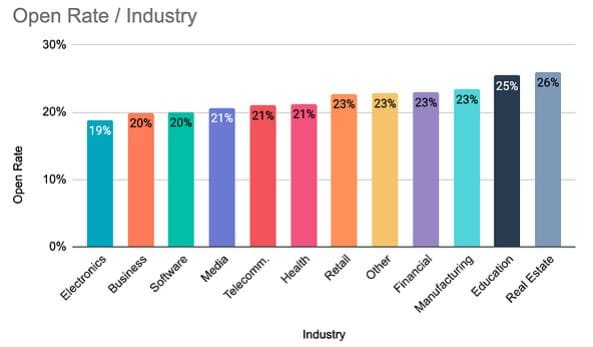
2. Transactional vs marketing emails: customers are much more likely to open transactional emails (usually two to three times more likely) than marketing emails. It’s worth separating your email open rates into these two categories.
According to HubSpot data, the average open rate across all emails is 20.94%.
Because HubSpot calculated that data based on the company’s customers, it will mostly reflect the performance of marketing or sales emails, rather than transactional.
The important thing to remember is that no matter where your open rates are now, you have the power to improve them. As you make changes, compare your open rates over time, and as long as you’re moving in the right direction, you’ll be doing well.
Why aren’t people opening emails in the first place?
You’ve spent hours preparing a marketing email to send to your customers. You’ve brainstormed catchy subject lines and sent a test email to yourself. You click send, but…the open rates aren’t great.
What happens between you sending the email and the customer deciding not to read it?
Well, it could be a number of things.
Too many emails
Call it email fatigue, burnout, or just Too. Many. Emails.
In any case, people are being inundated with marketing emails. More than 306.4 billion e-mails were sent and received each day in 2020.
It’s not possible to read every single one of these emails and still be productive, so we have to pick and choose which ones we interact with.
Irrelevant content
Maybe they signed up for a contest or purchased a gift for a friend or a parent. Either way, those people are now on your email list, but they don’t find your content relevant to their needs.
Even if you’re sending emails to your regular customers, you better make sure your subject line makes it clear why that message is worth their time. Or you can even unsubscribe inactive users from time to time, to avoid cluttering their inbox.
Bad time of day
If they’re busy, on vacation, or fast asleep, it’s unlikely they will be opening your emails.
One-fifth of email opens occur within the first hour and 30% within the next hour. So, if your email is sitting around in their inbox for longer than that, there’s a good chance it’s going to be deleted.
Situation changed
Life gets in the way, and your customers’ needs will change over time.
Perhaps your email subscribers are no longer looking for a new job, or no longer need tips on training a puppy. Depending on the service or product you’re marketing, your audience may change over time.

9 tried-and-tested ways to increase email open rates
If you want to improve your email open rates, these nine tactics will help you catch your audience’s attention. Work your way through the list below, or pick and choose as you need.
Fine-tune your subject line
It’s the label on a bottle of wine that catches your eye. It’s the cover of a book that jumps at you while you’re browsing the shelves. The subject line is the very first impression your audience gets of your email, so you better make it perfect.
Just like a book on a busy bookshelf, your email needs to stand out from the rest. Fine-tuning your subject line can help.
Here are a few tips:
- Make sure the whole subject line is readable. On mobile devices, most email clients will only show the first 50 characters.
- Drive urgency using sales principles like scarcity, targeted offers, and deadlines.
- Personalize the text and the offer to your recipients (more on that later!).
- Use humor and don’t be afraid to get punny. Delight your audience, and make them take a second look at your subject line. If you’re hesitating, ask a co-worker to validate your humor.
- Tell them what’s inside the email. It might seem obvious, but your subject line should help readers guess what they’ll see when they open the email.
Segment your audience the right way
Remember how I said that irrelevant content is one of the main reasons emails don’t get opened? Segmentation is your magic remedy.
In fact, research shows that recipients are 75% more likely to click on emails from segmented campaigns than non-segmented campaigns.
So, rather than being vague to appeal to everyone on your list, you can be hyper-specific and send it to exactly the people who will care about it.
Segment your audience based on the data you’ve collected from their interactions with your product or service. Whether it’s geographical location, plan type, last purchase, job role, or any other defining feature, segmenting your customer list provides endless opportunities to speak directly to the needs of your audience.
A/B test subject lines
Your customers are unique, and we can’t tell you exactly what subject line will get the best results. The best way to find what works is to test, test, and test again.
A/B testing is the process of comparing the results of two similar pieces of content with one variable changed to see which one results in a better outcome. When testing email subject lines, you may want to experiment with different CTAs (call-to-actions), using emojis (or not), or choosing between a question and a statement.
To set up an A/B test, decide what variable you want to test. Everything else will stay the same so you can isolate just that one variable to see the impact it has.
Send out the two different emails to a small group of your customers (or if this is a transactional email, set a length of time to run the test for). Compare open rates for each variant to see which email resulted in the most opens. Then, send out the winner to the rest of your audience.
Many marketing automation platforms offer A/B testing built-in. This can make it easier to create different variants and measure the success of each. Plus, with tools like HubSpot, you don’t have to worry about sample size and ensuring results are statistically relevant because the platform will automatically do it for you.
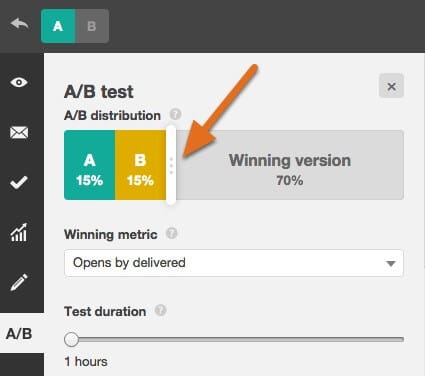
Send your emails at the right time
Emails are more likely to be opened when your subscribers are actively checking their email. Otherwise, your message may end up as part of that early morning archiving ritual we all have when our inbox is full.
The best day to send an email can vary by many factors: day of the week, national holiday, event, competitors activity etc.
As a general rule of thumb, consider experimenting with scheduling your emails for between 9 am and 10 am in your customers’ time zone. Your customers may be unique though, so play around and see which time period results in the highest open rates for your audience.
Optimize your email preview text
The email preview text, aka preheader text, is the few words that appear in your email client after the subject line. When used correctly, they can entice your recipient to open the email and read more.
If you don’t include preheader text in your campaign, the email client will just pull the first 50 or so characters of your email. That might be “Email not viewing correctly? View in browser” or some other formatting gibberish, which is not really the most inspiring call to action.
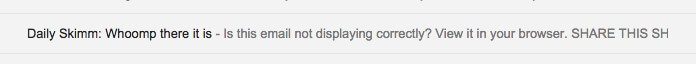
So instead, set your preview text to something purposeful. Sum up your email, or display the offer code. Drive urgency, or use the preview text as a second subject line.
Testing the preview text is another great A/B test to see what works for your audience.
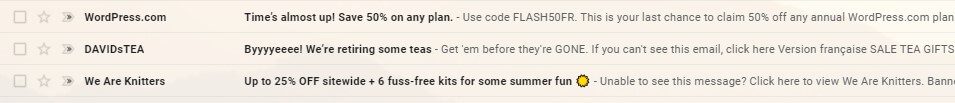
Personalize your subject line beyond sender name
A few years ago, marketers learned a cool new trick called [F-Name]. Now, seeing your name in subject lines is just commonplace.
So when we say “personalize your subject lines,” we mean going above and beyond just calling the customer by their name.
Behavioral targeting allows marketers to personalize emails based on the actions customers take.
If a customer downloads a specific e-book or case study, marketers can develop a subject line that speaks to the needs of that individual customer. If a customer abandons a cart part way through purchase, the subject line might reference that. Because these subject lines are tied to the recipients’ behavior and their needs, they will feel highly relevant, perhaps even like you read people’s minds.
Keep an optimized email list
While higher subscriber numbers may look good, if your bounce rate is higher than 2%, which is the industry standard, your email reputation is at risk.
That could mean your emails aren’t reaching people’s inboxes. Instead of simply trying to increase the number of subscribers, aim for quality emails as well.
Here are a few pointers:
- Use an email validation service to bulk test your email list for emails that are likely to bounce and remove them from your list.
- Verify emails as they sign up to prevent people from using “burner” or throwaway email addresses, which will bounce. Using an API like ZeroBounce’s email validator on your sign-up forms can prevent fake emails from being added to your list in the first place.
- Segment users who haven’t opened or engaged with emails into an “inactive” list and focus on a re-engagement campaign with email marketing automation, or offer them the chance to unsubscribe.
- Make it easy for customers to unsubscribe if they no longer want to receive your emails. It’s much better for them to unsubscribe than to report you as spam.
Improve email deliverability
Your audience can’t open an email if it doesn’t get delivered. The very first step to increase open rates is to strive for near-perfect email deliverability.
And to be clear, we want emails delivered directly to the primary inbox, not just to a mailbox (ie. a spam filter or a promotions folder).
How do we make this happen?
Start by keeping a fresh email list, as I mentioned above. With fewer bounces and fewer spam reports, your email deliverability will improve.
More than 1 spam complaint per 1000 emails sent can cause your emails to start landing in the junk folder. Follow data privacy rules like CAN-SPAM and GDPR, and don’t add emails to your list without asking for permission.
Secondly, send emails consistently, but start off slow.
When you start sending emails, ISPs (internet service providers) don’t know who you are because they don’t recognize your IP address. If you immediately send out a large blast of email, they’ll likely mark your messages as spam.
Warming up your IP builds a reputation by gradually increasing the amount of email you send.
If you consistently send emails that are opened and not blocked or flagged as spam, ISPs will recognize your IP address as legitimate and your emails will be likely to go through.
It’s also important to check your mail server configuration to make sure everything is set up correctly. There are a number of authentication methods you can use to signal to ISPs that your email is reputable.
If any of these are set-up incorrectly, your message (and your IP address) will be flagged and potentially blacklisted, which can be hard to fix:
- SPF (Sender Policy Framework)
- DMARC (Domain-based Message Authentication, Reporting & Conformance)
- DKIM (DomainKeys Identified Mail)
You can find more information on authentication in ZeroBounce’s Guide to Email Deliverability, or try out their email server tester to get a quick report on the health of your email campaign.
Finally, ensure your email server isn’t registered on any deny or blocklists. You can do so by using ZeroBounce’s blacklist monitoring tool.
If it is, you’ll need to get your IP delisted by contacting the owner of the list. No worries – ZeroBounce’s report also includes contact information for that specific provider so you can easily get in touch.
Also, getting certified as a high-quality sender by an organization like Certified Senders Alliance can help reduce the risk of being blocklisted in the future, and increase the ratio of emails that make it to inboxes.
Related: Did you know that ZeroBounce integrates with HubSpot?
Use emojis
Emojis give your brand personality and can make a big difference in the tone of your subject line. Buuuuuut, emojis are a bit of a hit and miss when it comes to impacting email open rates.
About 60% of the time, they increase open rates by 25%. But about 40% of the time, they actually decrease open rates by 25%.
That’s likely because when you use them correctly, they’re fun and engaging. But use them incorrectly and they can be confusing and unprofessional.
It really depends on who your audience is, and how you use the emojis. The best way to tell if emojis are the right fit for your message is to A/B test.
Send out the same email with a slightly different subject line (one with an emoji, and one without) and track your results. But remember, just because it worked for one email doesn’t mean it will work for all of them.
We recommend sticking to plain, direct text for transactional emails like invoices or receipts.
If you do choose to test emojis in your subject lines, we’ve found these emojis are the most likely to increase engagement (ie. opens and click-through rates):
- ?
- ?
- ?
- ?
- ?
Why these ones?
It might be because senders use them more thoughtfully, so these emojis are more unusual and they stand out.

Conclusions
In many ways, our own experience as customers can help shape our email marketing strategies. We’re busy people who sign up for a lot of newsletters and new products. How do we decide which emails to open and which ones to ignore?
Well-timed emails that make it to our inbox have passed the first hurdles. After that, we tend to open emails that feel personal and relevant. Emails that catch my attention with unusual subject lines or advice that I’m looking for get opened.
Our customers are no different. Stand out from the crowd and increase your open rates by being helpful, unique, and personal.
Author: Irina Nica is a marketer and international keynote speaker based in Dublin, Ireland. She currently works at HubSpot, on a program called “Surround Sound”, where she focuses on building awareness for the company’s freemium products. Irina was also one of the Head Judges for the 2020 Global Search Awards and was on the judging panel for the 2020 European Search Awards. Find out more about our guest today by visiting irinanica.com.
Table of Contents
- What is your email open rate?
- How do you calculate your email open rates?
- Benchmarking email open rates: Is my open rate good?
- Why aren’t people opening emails in the first place?
- Too many emails
- Irrelevant content
- Bad time of day
- Situation changed
- 9 tried-and-tested ways to increase email open rates
- Fine-tune your subject line
- Segment your audience the right way
- A/B test subject lines
- Send your emails at the right time
- Optimize your email preview text
- Personalize your subject line beyond sender name
- Keep an optimized email list
- Improve email deliverability
- Use emojis
- Conclusions